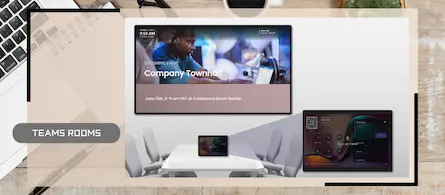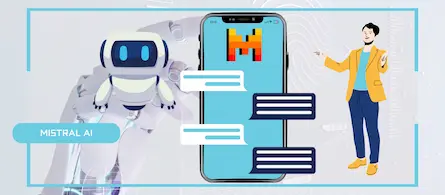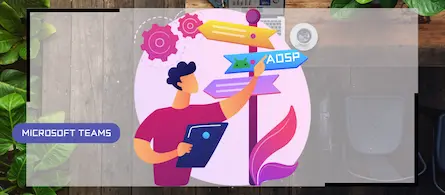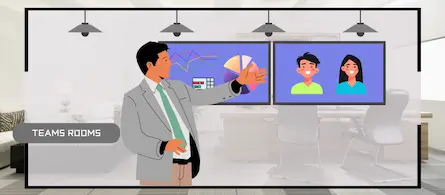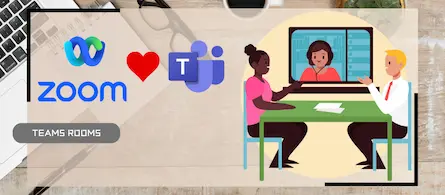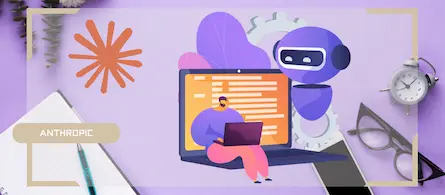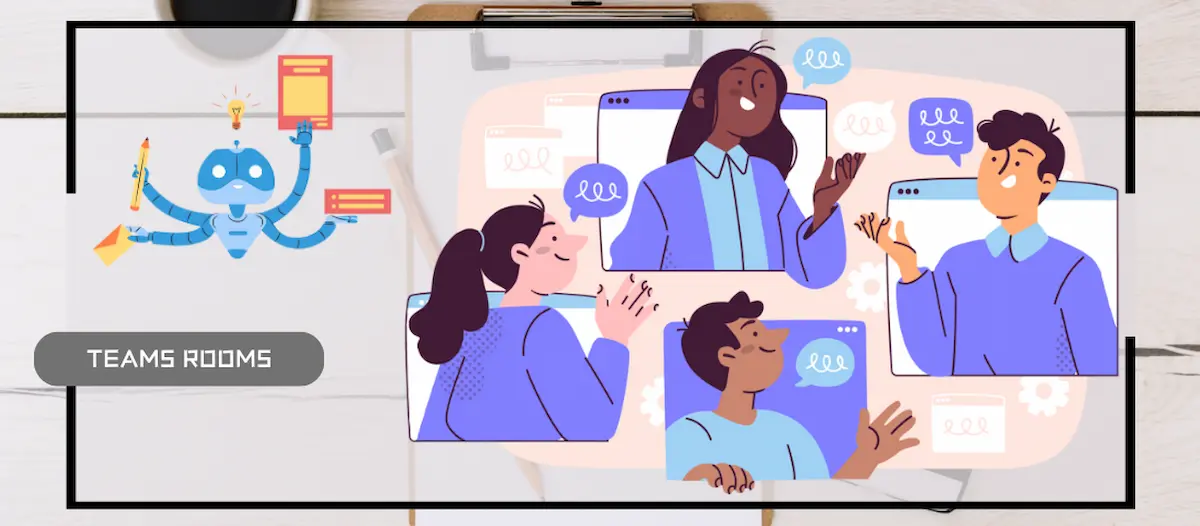
Facilitator, new AI agent for taking notes in meetings
- Maxime Hiez
- MTR
- 08 Mar, 2025
Introduction
Microsoft recently announced a new feature for Teams Rooms: Facilitator ; an AI agent that takes notes during Teams meetings. This feature is currently in pre-public release and aims to improve productivity and collaboration within Teams.
What is Facilitator?
Facilitator is a collaborative communication agent built into Microsoft Teams. It uses the power of large language models (LLMs) and Teams data to capture notes and help users stay productive during meetings. With this feature, users can stay focused on the conversation while receiving AI-generated notes in a single workspace.
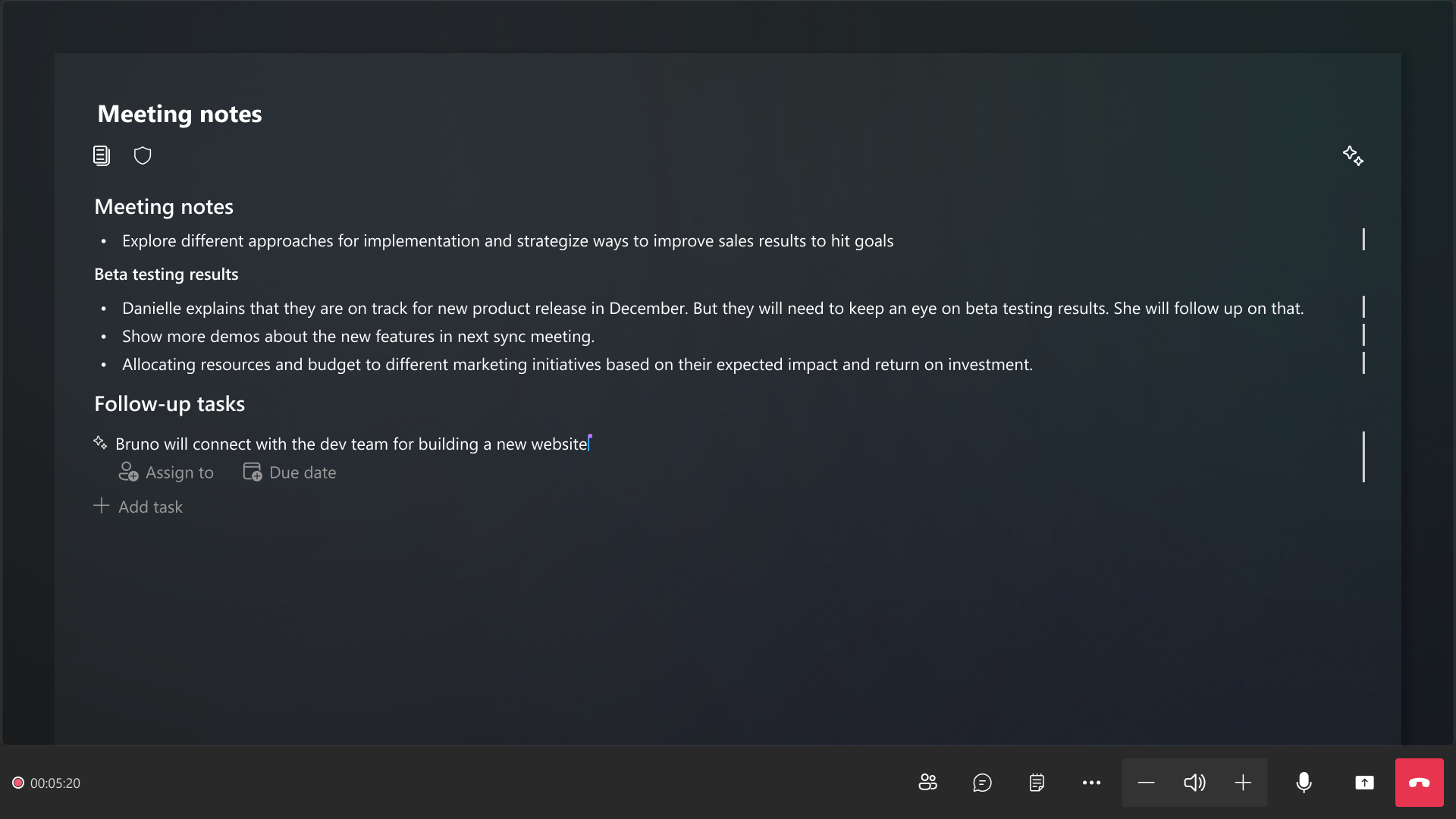
Facilitator features
Automatic note taking
Facilitator automatically takes notes during meetings, whether ad hoc or scheduled. This allows participants to focus on the discussion without having to worry about taking notes manually.
Microsoft Teams Rooms integration
Facilitator is integrated with Microsoft Teams Rooms, meaning it can be used in meeting rooms equipped with MTR. This integration allows for a seamless and uninterrupted meeting experience.
Security and compliance
Microsoft ensures that Facilitator meets security and compliance standards through Microsoft Purview. The data collected by Facilitator is protected and compliant with applicable regulations.
Rollout and availability
Facilitator will begin rolling out in March 2025 for Windows devices and in April 2025 for Android devices. To use this feature, a Teams Rooms Pro license is required.
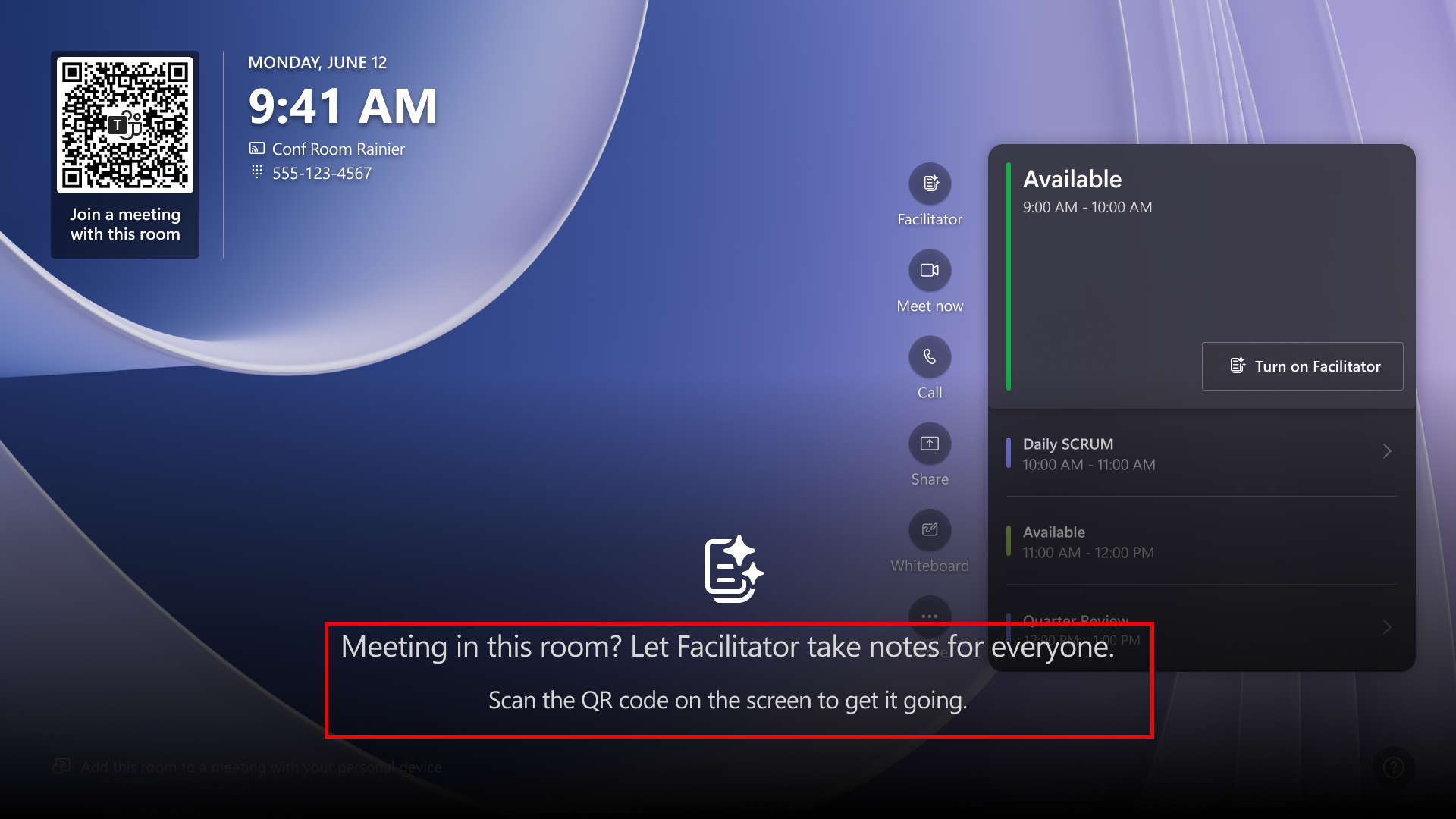
How to enable Facilitator ?
- Admins can choose whether to enable Facilitator in their organization by managing the Facilitator app in the Microsoft Teams Admin Center.
- To enable the Microsoft Teams Rooms pre-public version in your environment, use the Microsoft Teams Rooms Pro Management portal. In the left menu, click Rooms, then Settings, and Account. Enable the Enable Public preview option.
- To enable the Facilitator agent QR code in Teams Rooms, use the Microsoft Teams Rooms Pro Management portal. In the left menu, click Rooms, then Settings, and Meetings. Enable the Show Room facilitator QR code option.
Conclusion
Facilitator for Microsoft Teams Rooms is a major innovation that promises to improve productivity and collaboration in meetings. By automating note-taking and integrating advanced security and compliance features, Microsoft continues to strengthen its offering for modern work environments.
Sources
Microsoft Learn - Facilitator in Microsoft Teams
Microsoft Learn - Microsoft Purview and AI
Did you enjoy this post ? If you have any questions, comments or suggestions, please feel free to send me a message from the contact form.
Don’t forget to follow us and share this post.