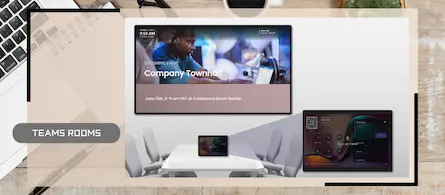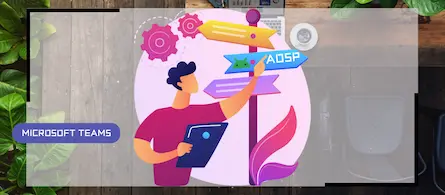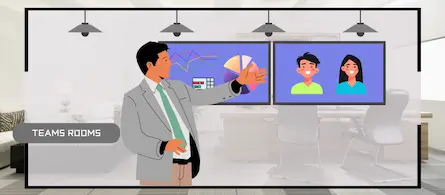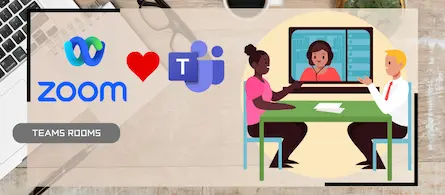Enterprise Connect 2025 : New equipment for MTR
- Maxime Hiez
- MTR
- 24 Mar, 2025
Introduction
At the Microsoft Teams Enterprise Connect 2025 event, several new products were announced, offering innovative solutions to improve collaboration and communication in the workplace. Last week, I told you about the Yealink SkySound CM50 Dante kit. Here’s a look at the new equipment announced for Microsoft Teams conference rooms.
Logitech Rally Bar No-Radio
The Logitech Rally Bar No-Radio is an all-in-one video conferencing bar designed for medium to large meeting rooms. It delivers exceptional video quality with 4K resolution and optical zoom capabilities. The No-Radio version is specifically designed for environments where wireless communications are restricted or prohibited.
Key features
- 4K Ultra HD Video : Delivers exceptional image clarity for more immersive meetings.
- Optical zoom : Allows you to zoom in on participants without losing quality.
- Microsoft Teams compatibility : Seamless integration with Microsoft Teams for an optimized meeting experience.

AudioCodes RXVCam50M
The AudioCodes RXVCam50M camera is ideal for medium-sized meeting rooms. It delivers vivid image quality with 4K HD resolution and advanced features such as smart zoom and face detection.
Key features
- 4K HD resolution : Ensures exceptional video quality for conferences.
- Smart zoom and face detection : Automatically adjusts the frame so all participants are clearly visible.
- Easy setup : Connects quickly via USB and is compatible with Microsoft Teams and other unified communications platforms.

AudioCodes RXVCam70 Dual-Lens PTZ
The AudioCodes RXVCam70 Dual-Lens PTZ camera is designed for medium to large meeting rooms. It features two 4K lenses, a 12x optical zoom, and a 119º panoramic lens, providing complete room coverage.
Key features
- Dual 4K lens : Provides full room coverage with exceptional image clarity.
- 12x Optical zoom : Allows you to zoom in on distant participants without losing quality.
- Advanced AI features : Includes auto-framing, speaker tracking, and a smart gallery to capture every moment of the meeting.

Conclusion
These new Microsoft Teams Enterprise Connect 2025 hardware products offer advanced solutions to improve collaboration and communication in the workplace. Whether for in-room meetings, video conferencing, or audio calls, these devices ensure an optimal user experience and seamless integration with Microsoft Teams.
Sources
Microsoft - Logitech Rally Bar No-Radio
AudioCodes - RXVCam70 Dual-Lens PTZ
Did you enjoy this post ? If you have any questions, comments or suggestions, please feel free to send me a message from the contact form.
Don’t forget to follow us and share this post.