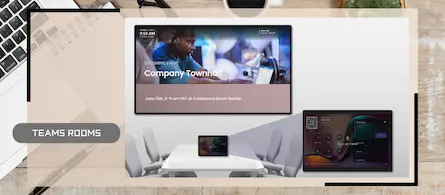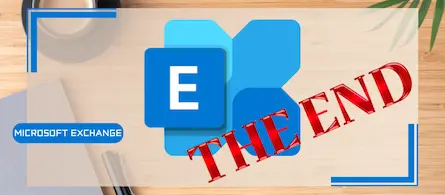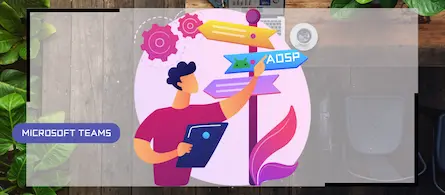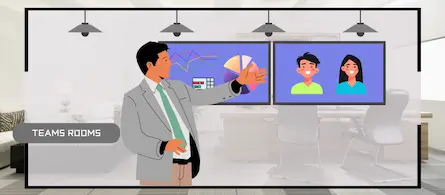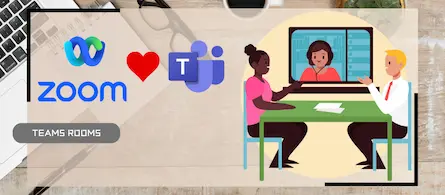End of support for Teams Rooms on Windows 10
- Maxime Hiez
- MTR
- 08 Jan, 2025
Introduction
Microsoft has announced the end of support for the latest version of Windows 10 (22H2 - version 10.0.19045) on Teams Rooms, effective October 14, 2025. This decision marks an important milestone for organizations using Teams Rooms, as they will need to migrate to Windows 11 to continue to benefit from the latest productivity, security and management features. Teams Rooms running Windows 10 will no longer receive security updates or new features. This means that devices will remain vulnerable to new security threats and will not benefit from ongoing improvements provided by Microsoft.
Migration steps
- Use the Windows 11 Readiness Checker : Microsoft recommends using the readiness checker tool to identify devices that need an upgrade or replacement.
- Export room inventory : Use the Teams Rooms Pro Management room inventory export to plan the migration.
- Upgrade or replace devices : Most Teams Rooms devices running Windows 10 have been automatically upgraded to Windows 11. However, certain certified devices, such as the Lenovo Hub 500 and HP Slice G2, cannot be upgraded and will need to be replaced.
Benefits of migrating to Windows 11
- Enhanced security : Windows 11 offers significant security improvements, better protecting devices against modern threats.
- New features : Users will benefit from the latest productivity and collaboration features available only on Windows 11.
- Improved management : Windows 11 allows for more efficient management of Teams Rooms devices, making IT administrators’ jobs easier.
Conclusion
The end of support for Windows 10 on Teams Rooms devices is an opportunity for organizations to modernize their infrastructure and take advantage of the benefits offered by Windows 11. By planning the migration now, organizations can ensure a smooth transition and continue to enjoy an optimal meeting experience.
Sources
Microsoft Learn - Support for Teams Rooms app
Did you enjoy this post ? If you have any questions, comments or suggestions, please feel free to send me a message from the contact form.
Don’t forget to follow us and share this post.