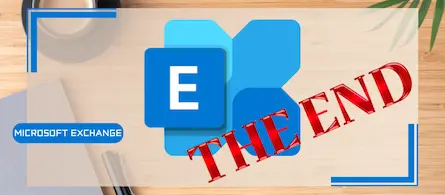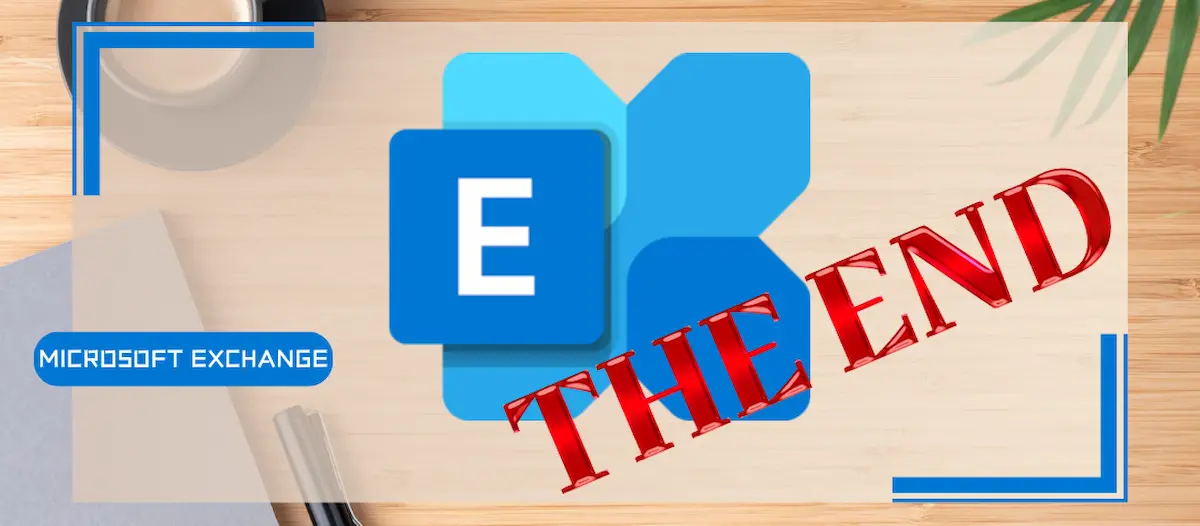
End of support for Exchange Server 2016/2019
- Maxime Hiez
- Exchange
- 19 Jan, 2025
Introduction
Microsoft has announced that support for Exchange Server 2016 and Exchange Server 2019 will end on October 14, 2025 (along with Skype for Business Server 2015/2019 and Windows 10). After that date, Microsoft will no longer provide technical support, security patches, or updates for these versions.
What is end of support ?
After October 14, 2025, Exchange Server 2016 and 2019 installations will continue to run, but will be exposed to security risks and compatibility issues. Organizations still using these versions will have to deal with the lack of patches for discovered vulnerabilities, which could leave their servers vulnerable to attack.
- Technical support for issues that may arise.
- Bug fixes for issues discovered that may impact the stability and usability of the server.
- Security fixes for vulnerabilities discovered that may make the server vulnerable to security breaches.
- Timezone updates.
- Etc.
2 migration options
- Migrate to Exchange Online or Microsoft 365 : Microsoft strongly recommends migrating to Exchange Online or Microsoft 365 to take advantage of the latest features and technologies, including advanced generative artificial intelligence (AI) technologies available in the cloud. Migrating to the cloud is considered the best option to retire on-premises Exchange Server deployments.
- Prepare to upgrade to Exchange Server Subscription Edition (SE) : For organizations that want to continue using Exchange Server on-premises, Microsoft is offering to prepare to upgrade to Exchange Server SE, which will be available in the early second half of 2025. Exchange 2019 users can perform an in-place upgrade to Exchange Server SE when it becomes available. Exchange 2016 users will need to first upgrade to Exchange 2019 before moving to Exchange Server SE.
Benefits of migrating to the cloud
- Enhanced security : By migrating to Exchange Online or Microsoft 365, organizations benefit from regular security updates and protection against modern threats.
- New features : Users can access the latest features and technologies, including advanced AI tools, that are not available on on-premises deployments.
- Continued support : Organizations benefit from ongoing support and assistance from Microsoft to ensure a smooth transition.
Conclusion
The end of support for Exchange Server 2016 and 2019 marks a significant milestone for organizations using these versions. It is crucial to plan now for the migration to a more modern and secure solution, whether it is Exchange Online, Microsoft 365, or Exchange Server SE. By taking proactive steps, organizations can ensure business continuity and protect their data from potential threats.
Sources
Microsoft Learn - Exchange Server 2019
Microsoft Learn - Exchange Server 2016
Did you enjoy this post ? If you have any questions, comments or suggestions, please feel free to send me a message from the contact form.
Don’t forget to follow us and share this post.