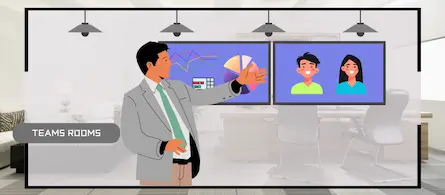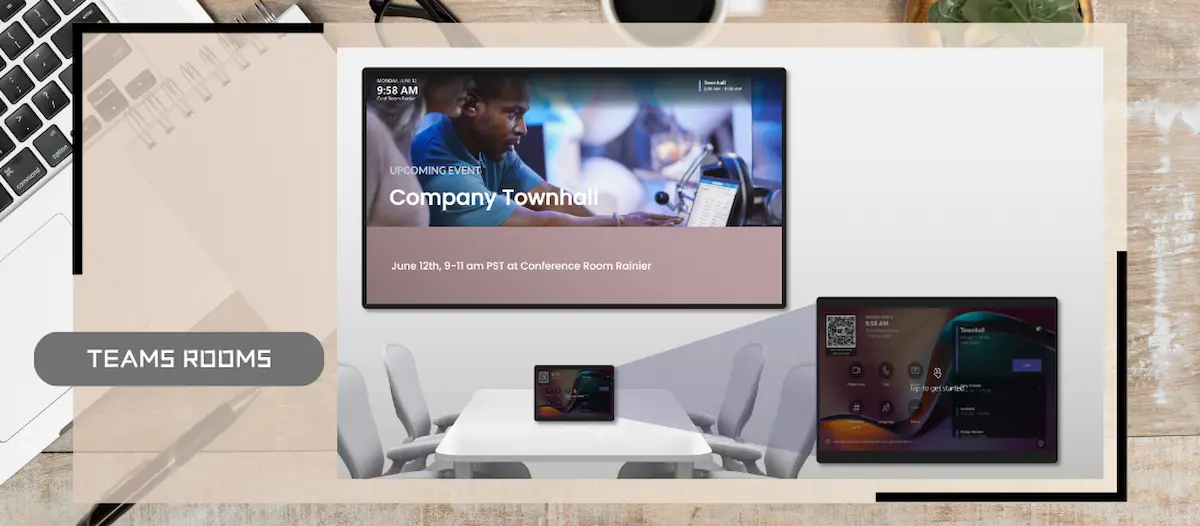
Digital signage with Teams Rooms
- Maxime Hiez
- MTR
- 29 Oct, 2024
Introduction
Microsoft Teams continues to innovate to offer increasingly effective communication and collaboration solutions. Among the recent features, digital signage in Teams Rooms extends organizational communication into your meeting spaces by displaying dynamic content and relevant information.
Digital signage features
When your Teams Rooms are not being used for meetings or presentations, you can configure them to run in signage mode, where the room displays show dynamic content and relevant information in rotation.
- Company Information : Display company news, organizational updates, upcoming events, and internal campaigns.
- Guides and Tutorials : Provide practical guides and tutorials to help employees use available tools and resources.
- Customization : Adapt the displayed content to the needs and preferences of your organization.

Configuration and management
To configure digital signage in your Teams Rooms, follow these steps :
- Licenses : Assign a Teams Rooms Pro license to each room account that will use digital signage.
- Enable digital signage : Activate this feature for your tenant and add content sources, including third-party integrations if necessary.
- Assign sources and settings : Configure the rooms to display the desired content in signage mode.
Benefits for organizations
- Employee Engagement : Digital signage enhances employee engagement by broadcasting relevant and real-time information.
- Resource Optimization : Use your meeting room screens optimally, even when they are not being used for meetings.
- Flexibility and Control : Customize the activation and deactivation settings of the signage mode to meet the specific needs of your organization.
Partnerships
Microsoft has partnered with Appspace and XOGO to develop native integrations that support the automatic registration of Teams Rooms into their content management platform, streamlining device integration and management. As part of the integration, Appspace and XOGO will receive the names of rooms registered in their platform so you can correctly identify your Teams Rooms in their management portal. Once your rooms are registered, you can update and manage the signage content of your rooms directly from their respective content management platform.
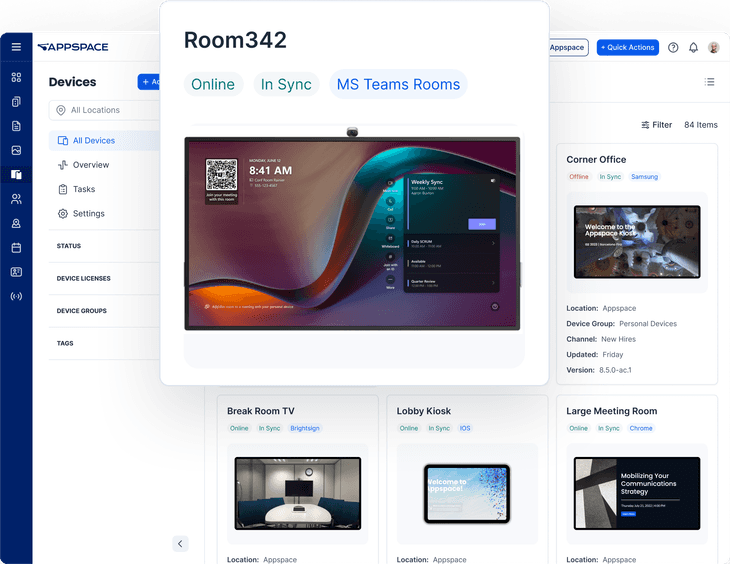
Conclusion
The digital signage feature in Microsoft Teams Rooms represents a significant advancement in improving internal communication and employee engagement. By using this feature, organizations can maximize the use of their resources and provide a more digital and connected work experience. Try digital signage in Teams Rooms to see how it can transform your meeting spaces.
Sources
Did you enjoy this post ? If you have any questions, comments or suggestions, please feel free to send me a message from the contact form.
Don’t forget to follow us and share this post.