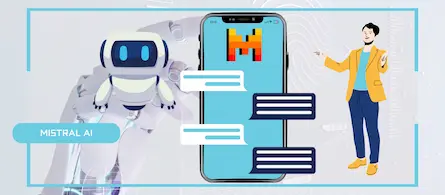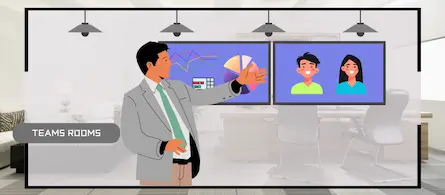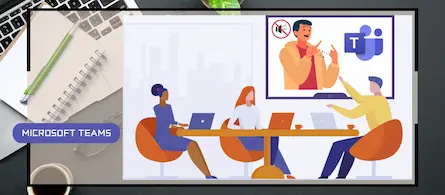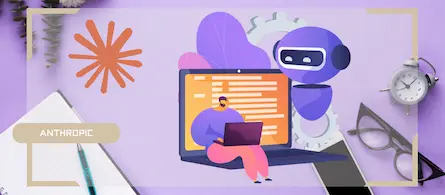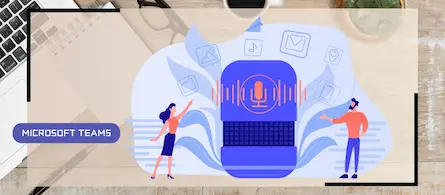Mercedes-Benz, your car becomes a rolling office
- Maxime Hiez
- Teams
- 21 Jul, 2025
Introduction
In an automotive market increasingly focused on smart and connected mobility, Mercedes-Benz is taking a giant leap forward. With the new generation of the CLA model, the German manufacturer is moving beyond simple connectivity. Thanks to its partnership with Microsoft, it is installing a range of tools dedicated to professionals in its vehicles: Microsoft Teams, Intune, and soon Copilot. It’s no longer just about traveling. It’s about working on the move, without sacrificing safety or compliance.
Video conferencing while driving with Meetings for Teams
The new Meetings for Teams application, embedded in the MB.OS/MBUX 4 system, allows you to join a video call while driving via the interior camera. For safety reasons and to comply with local regulations, the incoming stream (video or slideshow) is automatically muted as soon as the vehicle is moving : you can hear others, but you can’t see them.
Remote participants will see the driver, while the driver remains focused on the road. The camera can also be manually disabled.

Guaranteeing security with Microsoft Intune
Mercedes-Benz is the first manufacturer to natively integrate Microsoft Intune into an onboard system, enabling strict separation of personal and professional data, with access managed by IT departments, security policies, and more.
Thus, the car becomes a mobile workstation that complies with corporate standards, just like a professional smartphone.

Microsoft 365 Copilot, the AI assistant in the dashboard
Very soon, Microsoft Copilot will be integrated into future Mercedes models. Using voice commands, you will be able to :
- Summarize emails
- Access customer preferences
- Prepare meetings
- Manage daily tasks, all without leaving the road
A world first : a complete AI assistant in a vehicle, to transform your journey into productive moments.

Market reactions and challenges
- Technological acclaim : A professional user now has a secure and mobile workspace.
- Strong criticism : Some consider the idea of working while driving to be reckless and foolhardy, despite the guarantees of secure integration.
- Mercedes’ position : Compliant with local laws, designed to minimize distraction.
Conclusion
With this suite of advanced tools (Teams, Intune, Copilot), Mercedes-Benz and Microsoft are marking a strategic shift: the car is no longer just a means of transportation, but an intelligent mobile workspace. This bold shift, introduced via the new CLA, heralds a future rollout to other MB.OS models. Now the challenge is to balance productivity and security: how can we ensure that these features don’t become distractions? The coming months, and their adoption by end users, will be decisive. But for now, Mercedes is paving the way for a future where commutes become valuable work time.
Sources
Mercedes-Benz - Expand collaboration with Microsoft
Windows Forum - Mercedes-Benz Partners with Microsoft to Bring Enterprise-Grade Productivity to Cars
The Verge - Mercedes-Benz will let you use an in-car camera in Microsoft Teams while driving
Computerworld - Mercedes integrates Teams, Intune and Copilot
PCWorld - Copilot is coming to cars — and so are Teams calls
Did you enjoy this post ? If you have any questions, comments or suggestions, please feel free to send me a message from the contact form.
Don’t forget to follow us and share this post.