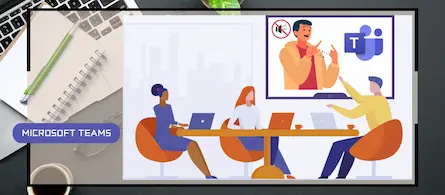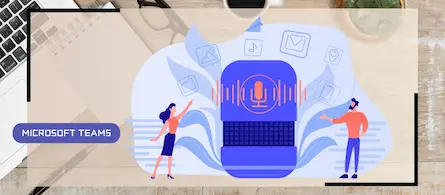Displaying a countdown timer during Teams meetings
- Maxime Hiez
- Teams
- 19 Jun, 2025
Introduction
Microsoft Teams continues to evolve to offer ever-more advanced communication and collaboration solutions. Among the new features coming soon is the integration of a countdown timer, allowing users to manage their time during meetings.
Availability
Each user will be able to easily add a countdown timer that will appear in the meeting window for all participants, with controls to start, stop, pause, and extend the duration. The colors will automatically change as the countdown approaches zero to help the speaker stay focused.
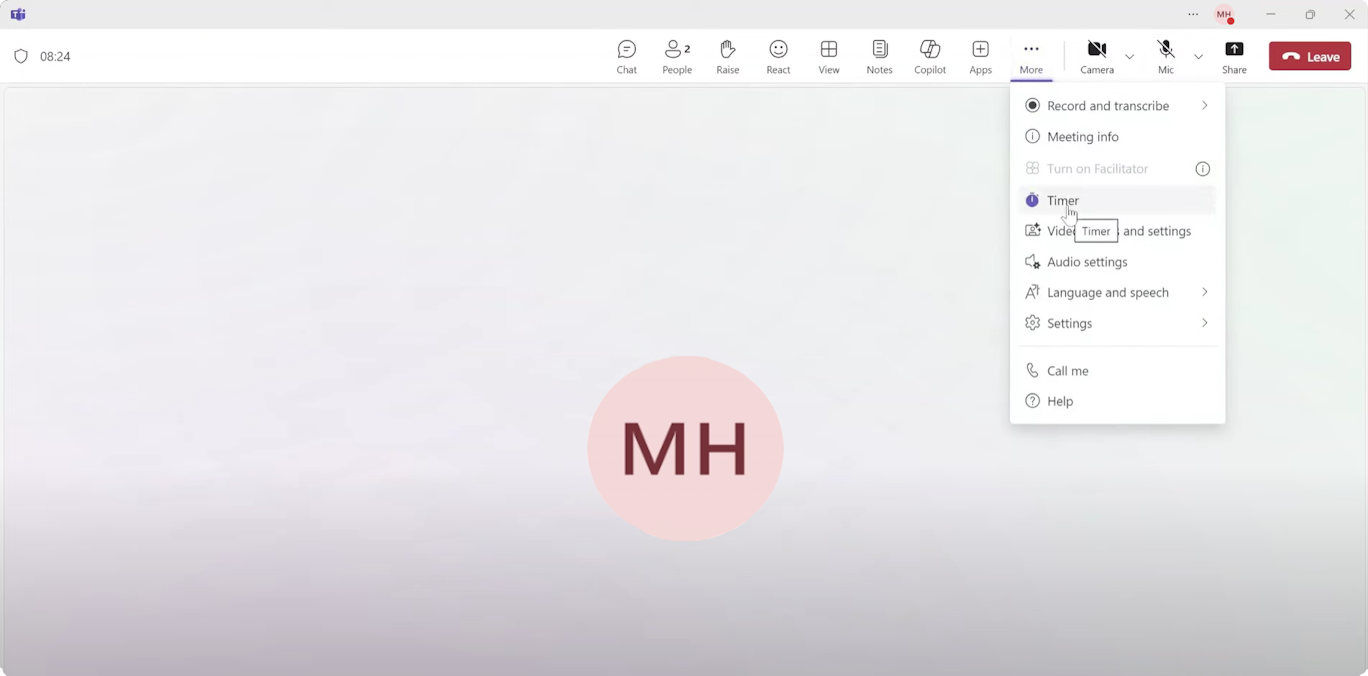
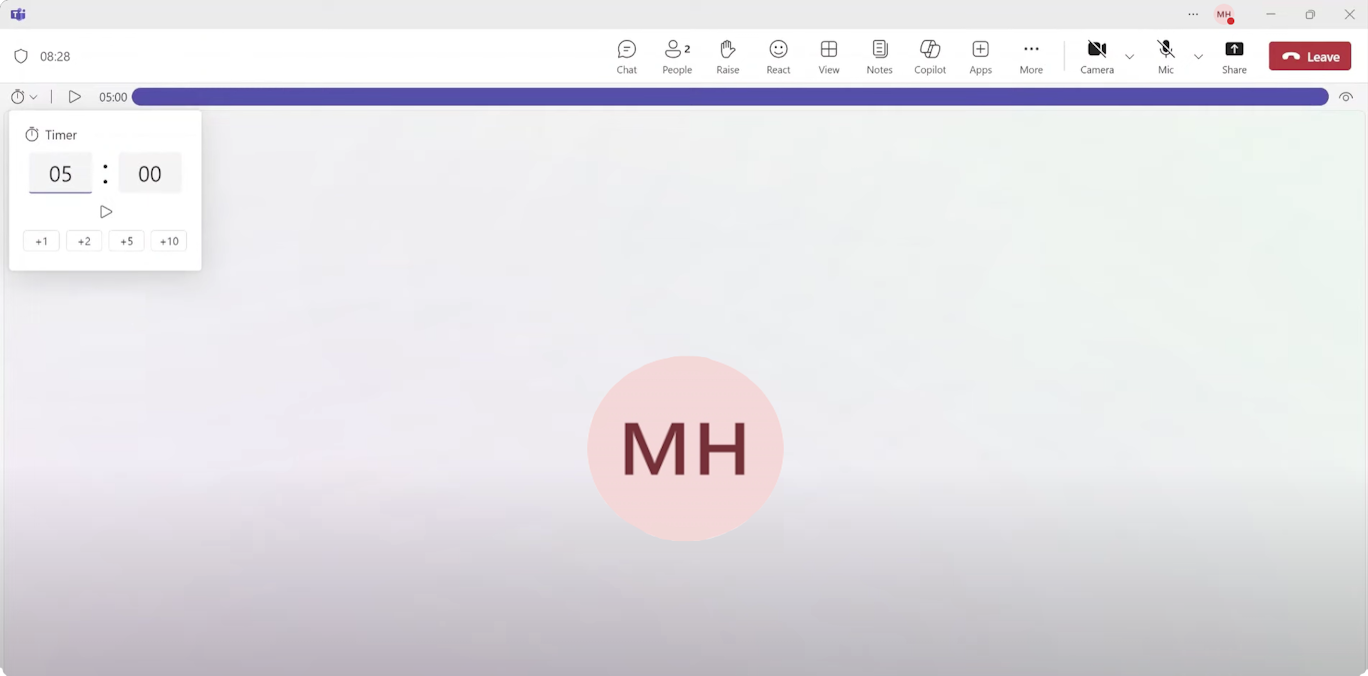
The deployment will be gradual from July 2025.
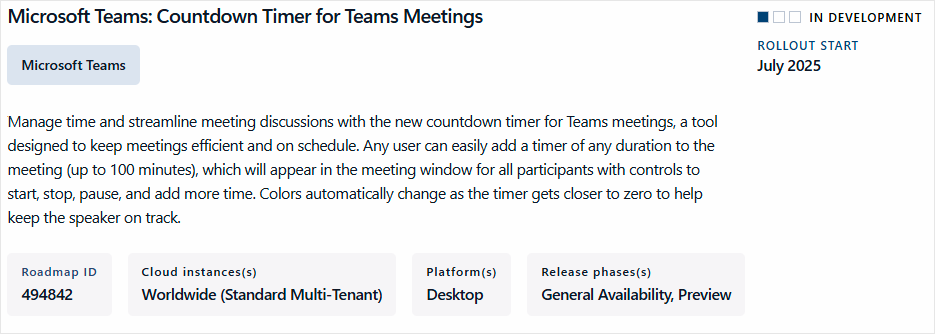
Conclusion
This new Microsoft Teams feature represents a significant improvement for strictly tracking speaking time during meetings. By offering this additional functionality, Microsoft is demonstrating its commitment to making Teams more interactive and adapted to modern work methods.
Sources
Microsoft 365 Roadmap - ID 494842
Did you enjoy this post ? If you have any questions, comments or suggestions, please feel free to send me a message from the contact form.
Don’t forget to follow us and share this post.