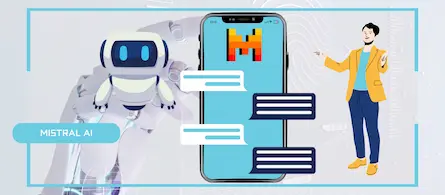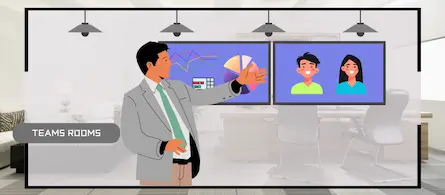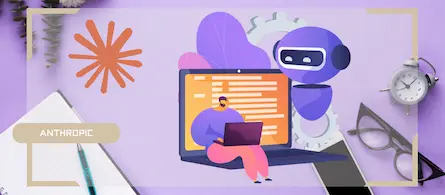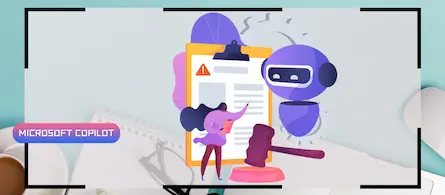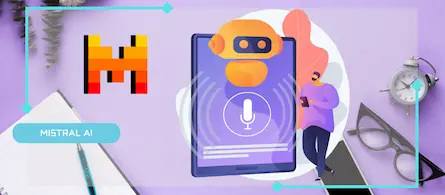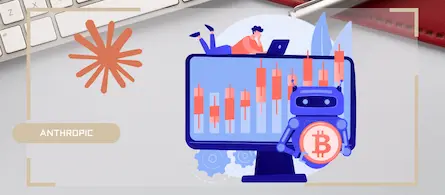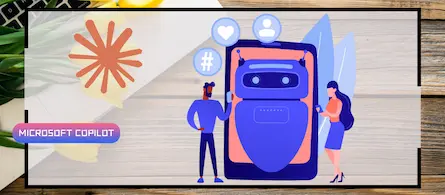Improved Teams video quality with Super Resolution
- Maxime Hiez
- Teams
- 06 Feb, 2025
Introduction
Microsoft continues to innovate to provide users with the best possible virtual communication experience. One of the latest advancements is the introduction of Super Resolution (SR) for Microsoft Teams, announced at Microsoft Ignite 2024. This feature is now available in Public Preview and will be generally available in March 2025.
What is Super Resolution?
Super Resolution uses artificial intelligence to improve video quality, especially in poor network conditions. When bandwidth is limited, Teams may transmit lower resolution videos, resulting in lower visual quality. Traditionally, Teams used conventional scaling methods, often responsible for blurry visuals. Super Resolution restores video resolution using AI, producing significantly improved images.

Operation and advantages
During a Teams call with low resolution incoming video (e.g. 360p), Super Resolution can improve the quality up to a view size of 720p. Testing showed an average increase of +0.6 CMOS (Comparative Mean Opinion Score) in quality, where users rated the difference in quality on a scale of -3 (much morse) to +3 (much better). Additionally, 68% of users rated Super Resolution results as superior.
Automatic activation
Super Resolution is automatically enabled when bandwidth is limited, ensuring better video quality without manual intervention. However, this feature is disabled by default when devices are running on battery power to save power.
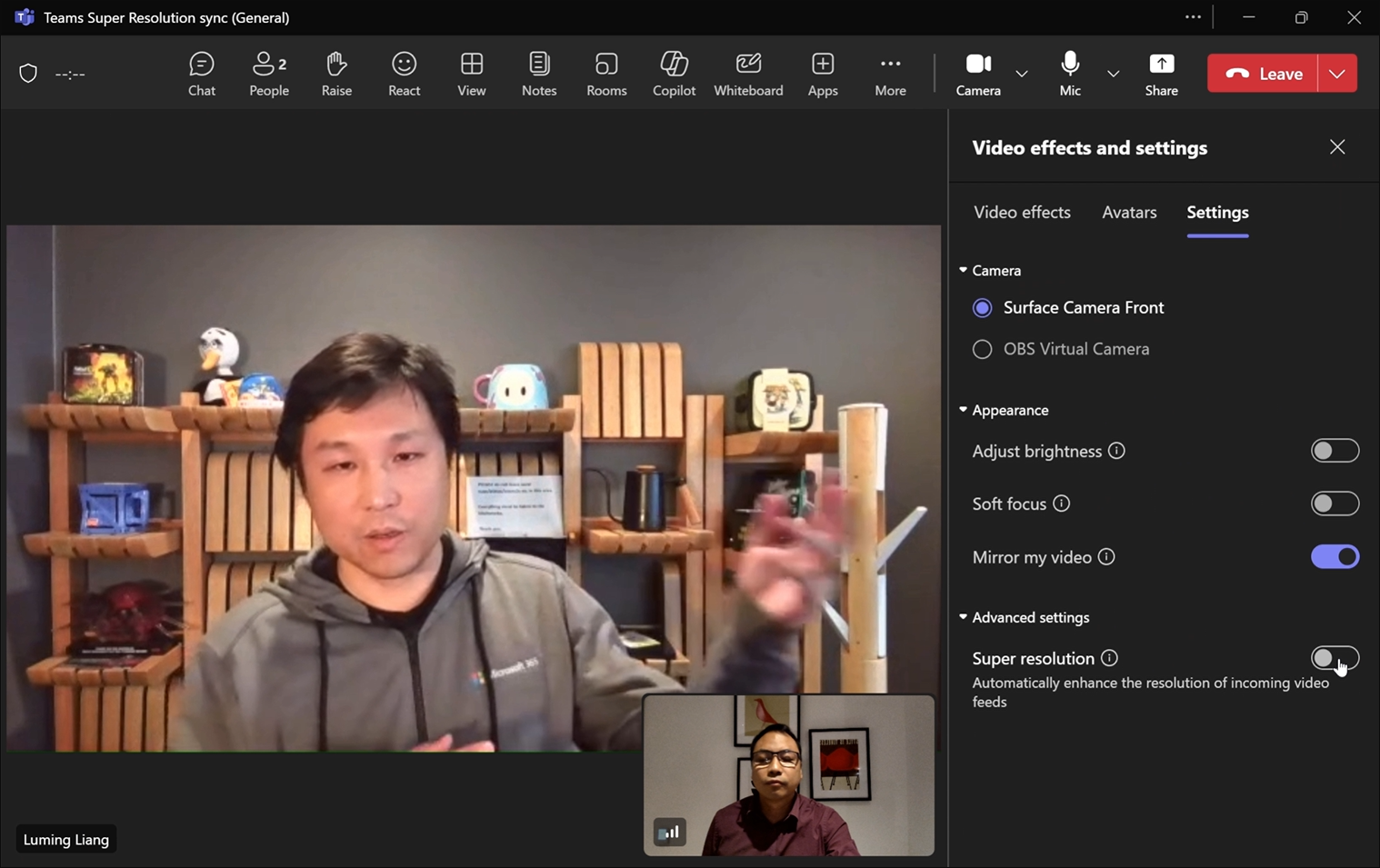
Prerequisites
The current release is exclusive to the Teams Windows app on Snapdragon X-based Copilot+ PCs and is supported across all OEM Copilot+ PC platforms, including Surface, Dell, HP, Asus, Acer, Samsung et Lenovo. Teams will continue to enhance the feature’s performance and expand its availability to other devices with capable NPUs, including Intel and AMD Copilot+ PCs. The goal is to make Super Resolution a standard feature across various platforms, ensuring all users can enjoy superior video quality.
Conclusion
The introduction of Super Resolution in Microsoft Teams marks a significant step forward in improving the quality of video calls, especially in limited network conditions. This feature allows users to benefit from a clearer and more pleasant visual experience, thus increasing the effectiveness of virtual communications.
Sources
Did you enjoy this post ? If you have any questions, comments or suggestions, please feel free to send me a message from the contact form.
Don’t forget to follow us and share this post.