
Windows 365 Link : The Windows cloud PC
- Maxime Hiez
- Windows 365
- 24 Nov, 2024
Introduction
In a world where hybrid and remote work is becoming the norm, organizations are looking for solutions that provide flexibility, security and efficiency. Windows 365 Link meets these needs as a PC cloud device, allowing users to securely sign in to Windows 365 in seconds. This device revolutionizes the virtual office experience by providing fast connection, simplified management and enhanced security, while maximizing user productivity.
Setup
To use Windows 365 Link, organizations must have Windows 365 with Microsoft Intune and Microsoft Entra ID, and meet existing Windows 365 requirements. Supported editions include Windows 365 Enterprise, Windows 365 Frontline, and Windows 365 Business.
- Acquire Windows 365 Link : Contact your Microsoft account team for information on accessing Windows 365 Link.
- Set up with Microsoft Intune : Manage Windows 365 Link in the devices section of Microsoft Intune, alongside other PCs you manage.
- Connection and use : Connect Windows 365 Link to your Windows 365 environment for instant and secure productivity.
Hardware specifications
- Processor : Intel CPU (model not disclosed)
- Memory : 8GB RAM
- Storage : 64GB (cloud-based, no local storage)
- Ports (3 x USB-A 3.2, 1 x USB-C 3.2, 1 x HDMI, 1 x DisplayPort, 1 x Ethernet, 1 x Audio jack)
- Connectivity : Wi-Fi 6E and Bluetooth 5.3
- Display : 2 4K screens

Benefits
- Maximized productivity : Windows 365 Link enables a fast and secure connection to Windows 365, providing a responsive and smooth user experience. Users can sign in in seconds and pick up where they left off.
- Reinforced security : The device is designed without local data or applications, and without local administrator users, thus reducing the attack surface. Passwordless authentication via Microsoft Entra ID adds an extra layer of security.
- Broad compatibility : Windows 365 Link supports a wide range of wired and wireless devices, including monitors, audio devices, keyboards, mice, cameras and storage devices.
- Efficient management : Administrators can configure and manage Windows 365 Link quickly and efficiently through Microsoft Intune. This enables centralized and simplified device management, reducing operational complexity and costs.
- Sustainability : The device contains at least 50% recycled content and is designed to be durable and repairable. It is also ENERGY STAR certified, contributing to environmental sustainability.
- Flexibility : Allows employees to work from anywhere with secure access to their resources.
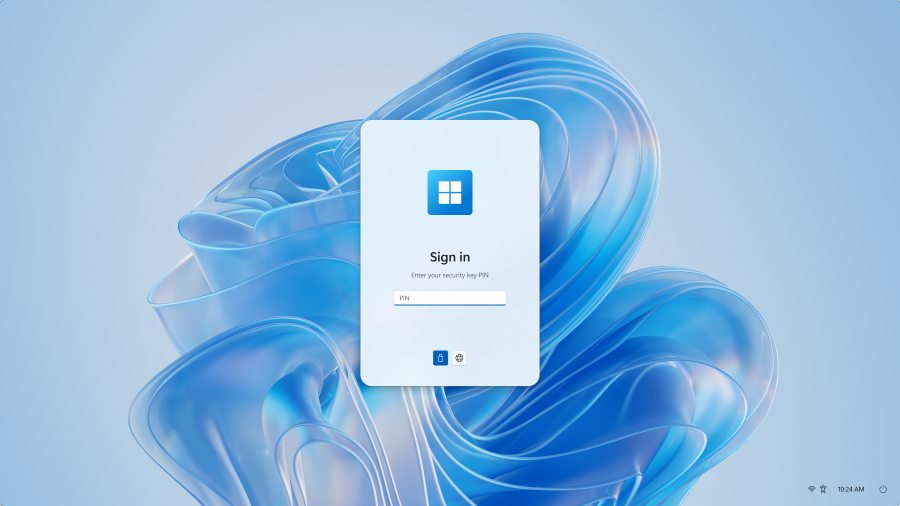
Presentation at Microsoft Ignite 2024
Conclusion
Windows 365 Link is an innovative solution for organizations looking to improve the productivity and security of their work environments. By providing a fast and secure connection to Windows 365, this cloud PC device allows users to work more efficiently and securely. Try Windows 365 Link to see how it can transform your virtual desktop experience.
Sources
Did you enjoy this post ? If you have any questions, comments or suggestions, please feel free to send me a message from the contact form.
Don’t forget to follow us and share this post.

