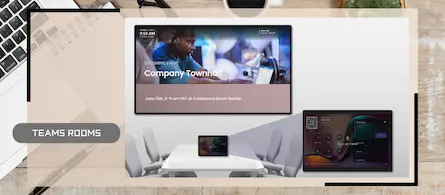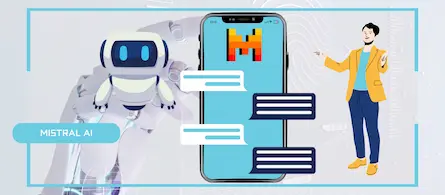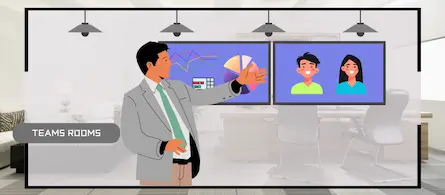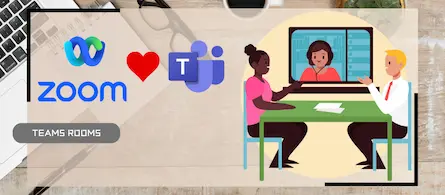How to update your Android Teams devices to AOSP
- Maxime Hiez
- Teams , Tutorial
- 05 Mar, 2025
Introduction
I wrote an article last February on how to prepare the migration of your Android-based Microsoft Teams devices to AOSP (Android Open Source Project). The firmware has just been released for Poly devices, so here is how to update.
Check the February 2025 article HERE.
Prerequisites
Teams devices
- At least one Teams certified Android device.
Administrator role
- An account with the Global Administrator or Intune Administrator role to access the Microsoft Intune Admin Center.
- An account with the Global Administrator or Teams Administrator role to access the Microsoft Teams Admin Center.
AOSP enabled
- Have done your AOSP configurations in Intune.
Step 1 : Sign in to the Microsoft Teams Admin Center
Sign in to the Microsoft Teams Admin Center by opening your web browser to https://admin.teams.microsoft.com.
Step 2 : Update the phone
In the left menu, click Teams devices, then Phones.
Select the device(s) you want to update and click Update.
A new firmware is available and tagged AOSP. Select it and click Update.
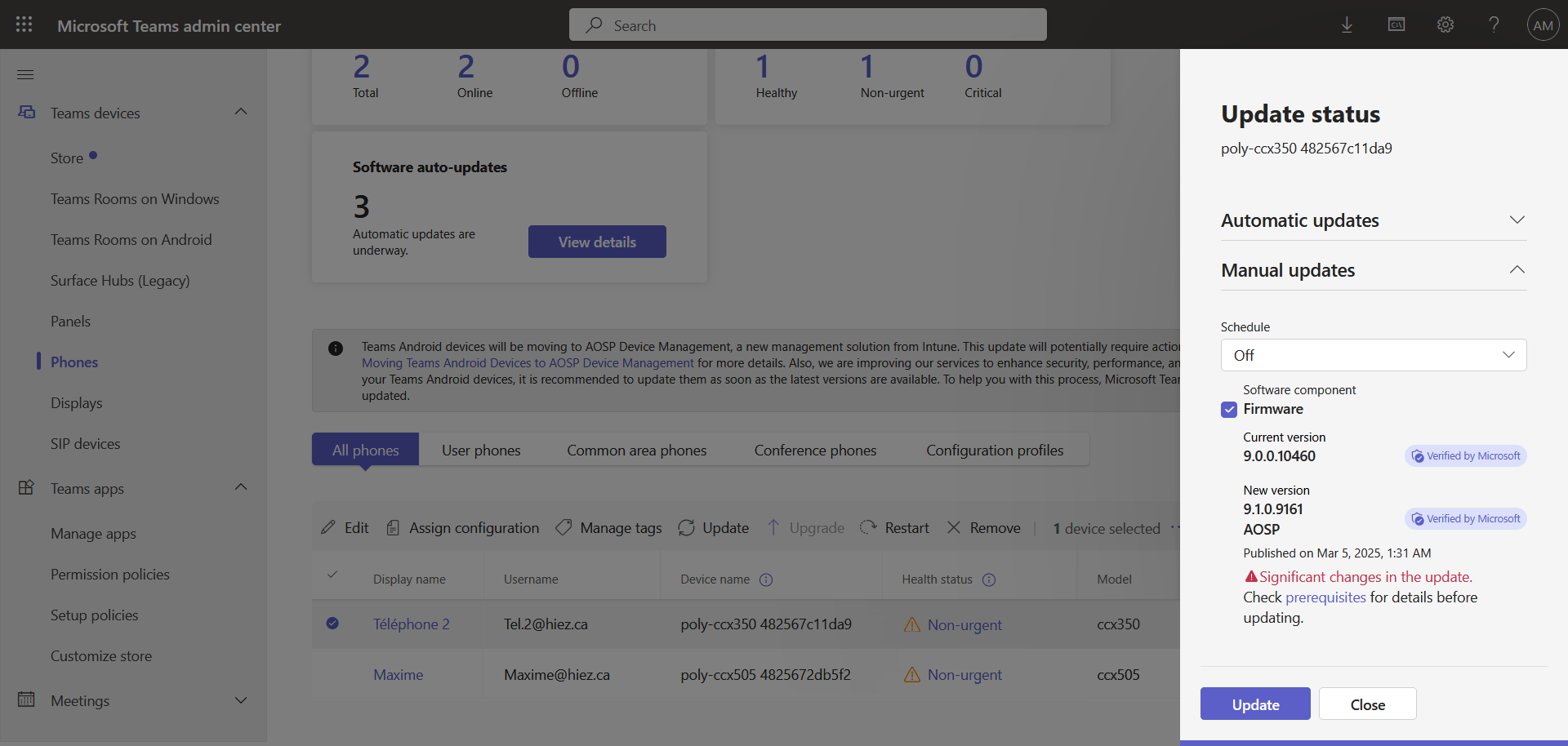
info
Step 3 : Validation of the correct installation
We can see in the phone that the Company Portal has disappeared and has been replaced by Authenticator and Microsoft Intune in the phone apps.
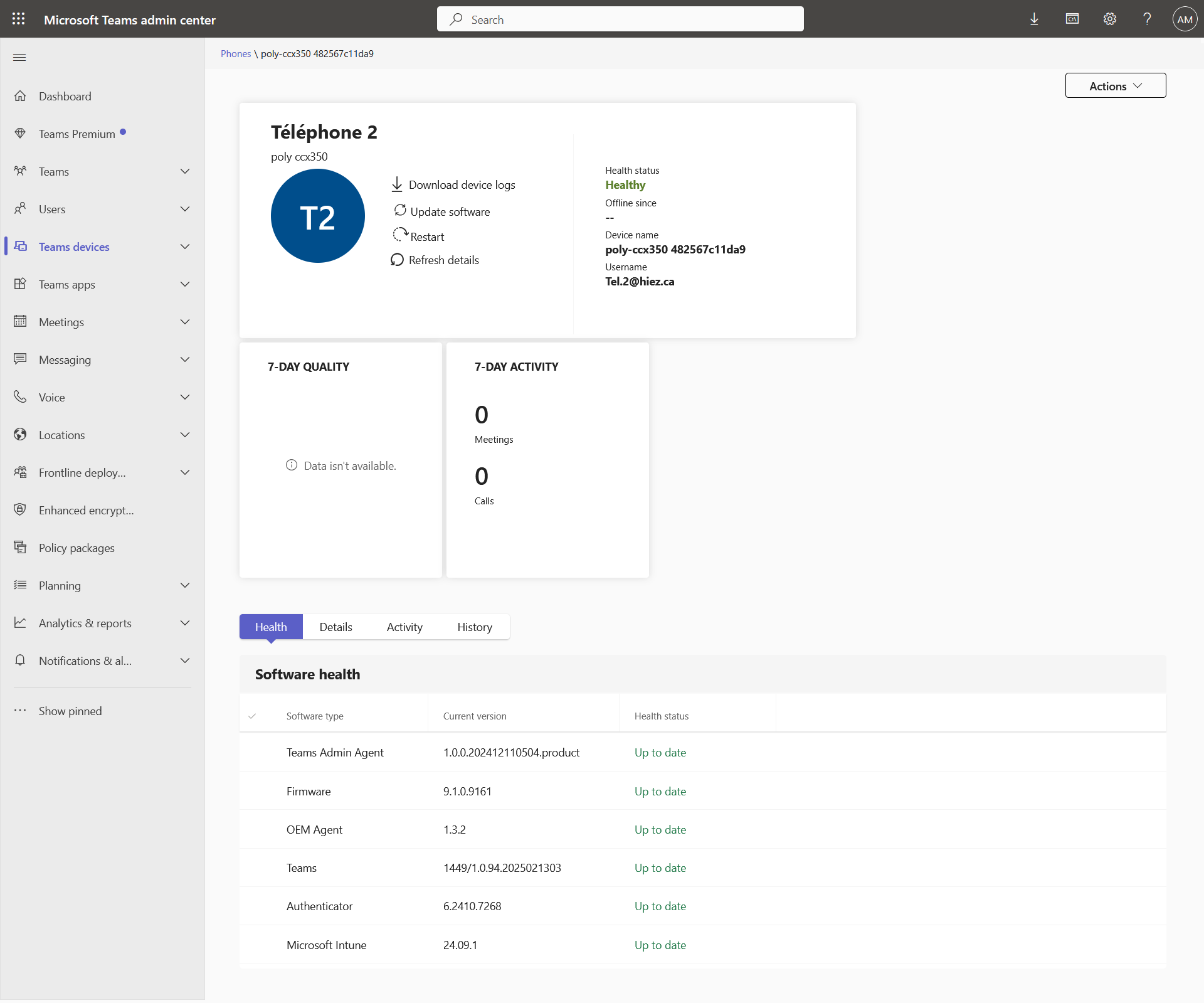
Step 4 : Sign in to the Microsoft Intune Admin Center
Sign in to the Microsoft Intune Admin Center by opening your web browser to https://intune.microsoft.com.
Step 5 : Validate the correct re-enrollment in Intune
In the left menu, click Devices, then All devices. The updated phone must have an Android AOSP OS.
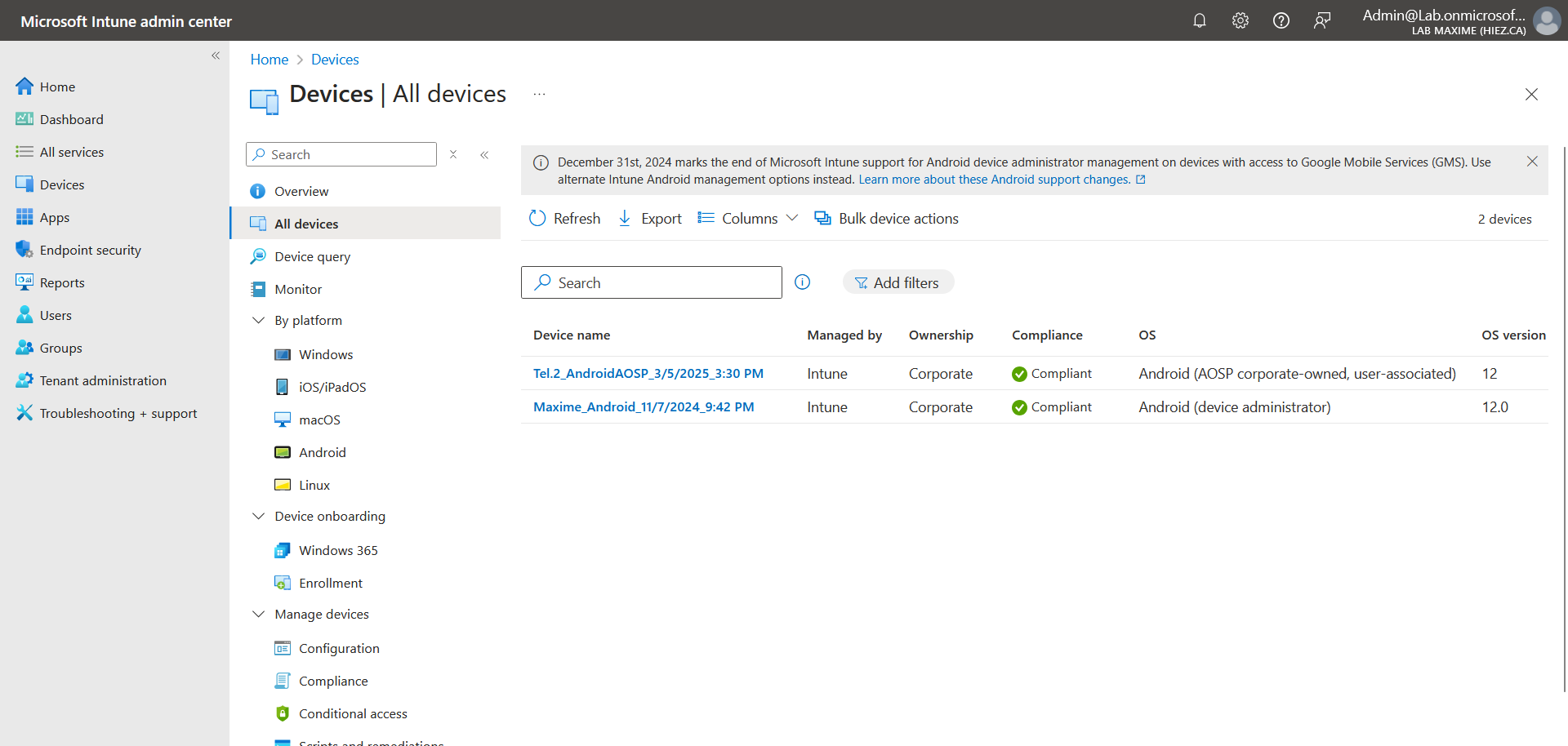
Note : If you go there very quickly after the update, you will see your phone twice since its Device Administrator entry will still be there, but it is automatically deleted after a few minutes.
In the left menu, click Devices, then Enrollment, and Corporate-owned, user-associated devices. The number of devices must match your update.
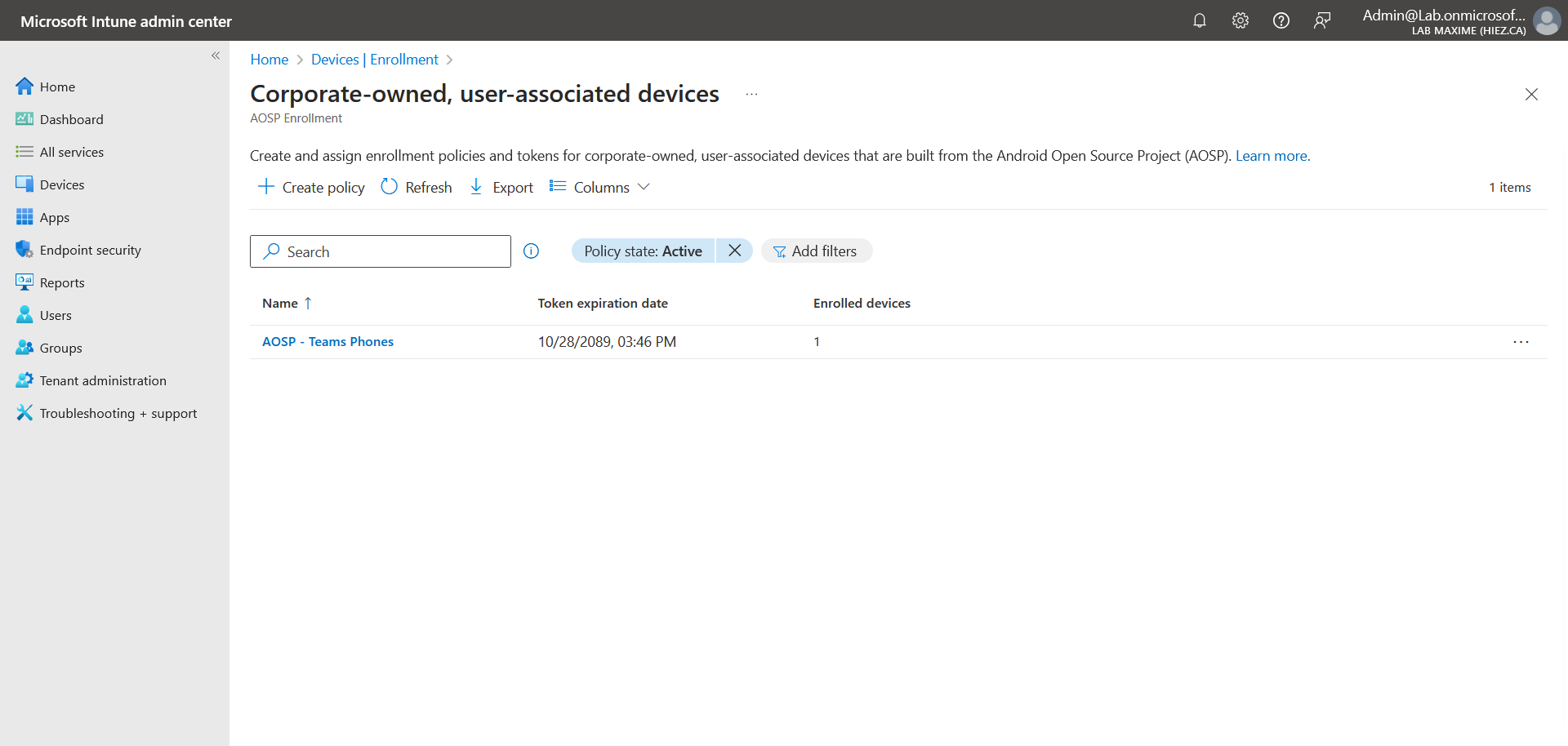
Conclusion
You now know how to update your Android-based Microsoft Teams devices to AOSP.
Sources
Microsoft Learn - AOSP migration guide
Did you enjoy this post ? If you have any questions, comments or suggestions, please feel free to send me a message from the contact form.
Don’t forget to follow us and share this post.