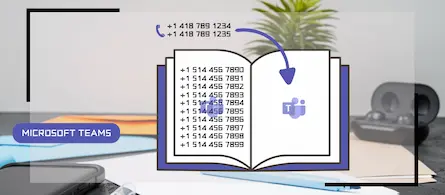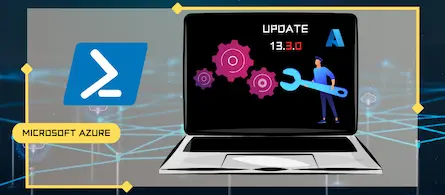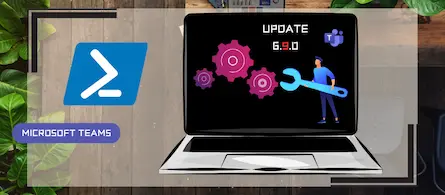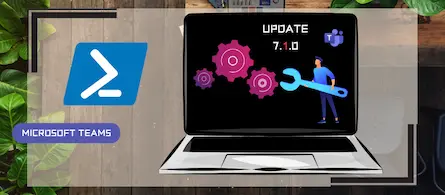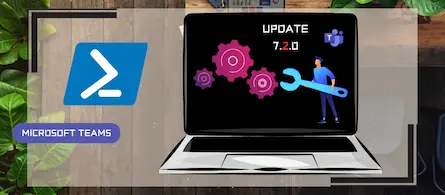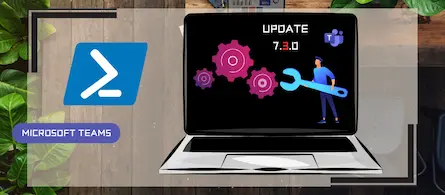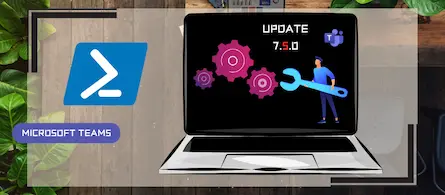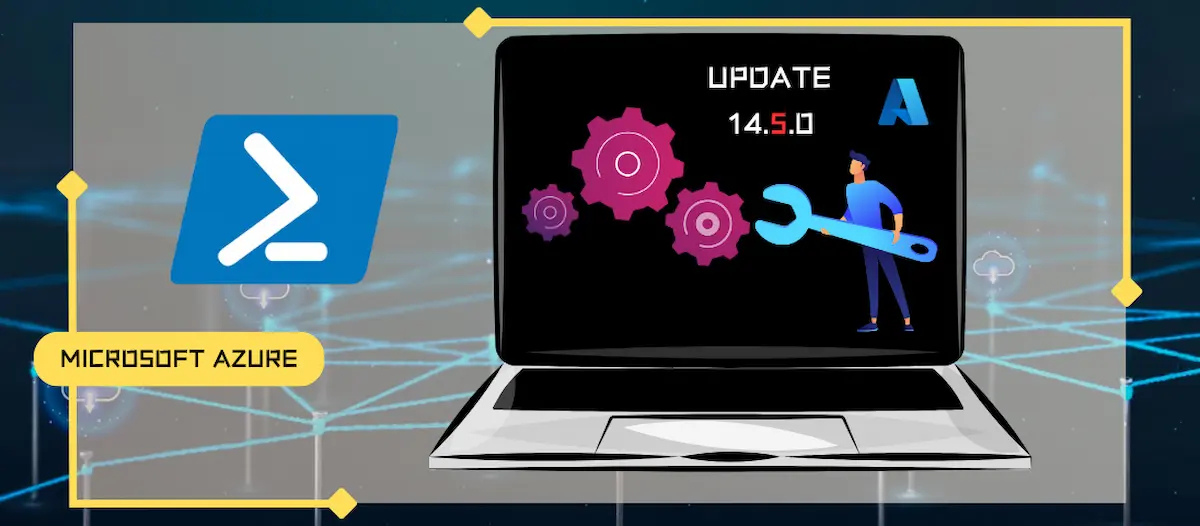
Update to version 14.5.0 of the Azure PowerShell module
- Maxime Hiez
- Azure
- 22 Oct, 2025
Introduction
Microsoft recently released the new version 14.5.0 of the PowerShell module for Microsoft Azure.
Installation
You can check the version of the installed module via the following PowerShell command :
Get-InstalledModule -Name "Az*"
You can install the Az module via the following PowerShell command :
Install-Module -Name Az
You can update the Az module via the following PowerShell command :
Update-Module Az -Force
What’s new ?
Version 14.5.0 contains the following updates :
Az.Automation
- Fixed runbook_type : PowerShell72 [#24779][#23967].
Az.CloudService
- Preannounced breaking changes. Please refer to https://go.microsoft.com/fwlink/?linkid=2333229.
Az.Compute
- Added -InstantAccessDurationMinutes parameter to New-AzSnapshotConfig.
- Added SecureVMGuestStateSAS parameter to Grant-AzSnapshotAccess.
- Updated SDK to use 2025-04-01 version of the ComputeRP API for Compute related cmdlets.
Az.Databricks
- Preannounced breaking changes. Please refer to https://go.microsoft.com/fwlink/?linkid=2333229.
Az.DataFactory
- Added support for Salesforce V2 partitionOption feature.
- Added support MI In Lakehouse And Warehouse connection.
Az.DataMigration
- General availability for module Az.DataMigration.
- Upgraded Data Migration API to stable version 2025-06-30.
- Added support for retrying database migrations and for deleting SQL VM and SQL MI Database Migration Services.
- Added cmdlets :
- Invoke-AzDataMigrationRetryToSqlDb
- Remove-AzDataMigrationToSqlManagedInstance
- Remove-AzDataMigrationToSqlVM
Az.FirmwareAnalysis
- General availability for module Az.FirmwareAnalysis.
- Upgraded API support to include 2025-08-02.
- Added usage metric support via the Get-AzFirmwareAnalysisUsageMetric cmdlet.
Az.HDInsight
- Supported create cluster with entra user as gateway credential to replace use username and password.
- Added parameter EntraUserIdentity to cmdlet New-AzHDInsightCluster to support creating Entra user clusters using one or more ObjectId or Upn.
- Added parameter EntraUserFullInfo to cmdlet New-AzHDInsightCluster to support creating Entra user clusters using an array of hashtables that include ObjectId, Upn, and DisplayName.
- Supported update Entra user information for an existing Entra user cluster.
- Added parameter EntraUserIdentity to cmdlet Set-AzHDInsightGatewayCredential to support update Entra user clusters using one or more ObjectId or Upn.
- Added parameter EntraUserFullInfo to cmdlet Set-AzHDInsightGatewayCredential to support update Entra user clusters using an array of hashtables that include ObjectId, Upn, and DisplayName.
- Added support for using WASB storage with Managed Identity (MSI) in the New-AzHDInsightCluster cmdlet.
- Users can specify the StorageAccountManagedIdentity parameter to use MSI as a wasb storage credential when creating a cluster, as an alternative to using StorageAccountKey.
- Users can specify the StorageAccountManagedIdentity parameter to use MSI as a wasb storage credential when creating a cluster, as an alternative to using StorageAccountKey.
Az.KeyVault
- Added Managed HSM network rule cmdlets mirroring existing Key Vault network rule management :
- New-AzKeyVaultManagedHsmNetworkRuleSetObject
- Add-AzKeyVaultManagedHsmNetworkRule
- Remove-AzKeyVaultManagedHsmNetworkRule
- Update-AzKeyVaultManagedHsmNetworkRuleSet
- New-AzKeyVaultManagedHsm now supports -NetworkRuleSet parameter to specify Managed HSM network rules (default action, bypass, IP ranges, virtual network resource IDs) at creation.
- Managed HSM network rule enforcement : When any IP or Virtual Network rules are present the client now automatically coerces DefaultAction to Deny (service requirement) and adds a final safeguard at request dispatch. Subscriptions must be allow-listed by the service to use IP / Service Tag ACL features.
Az.LoadTesting
- Preannounced breaking changes. Please refer to https://go.microsoft.com/fwlink/?linkid=2333229.
Az.Migrate
- Fixed bugs in New-AzMigrateLocalDiskMappingObject : Only validate for non-512 physical sector size of VHD when PhysicalSectorSize parameter is given.
- Fixed bugs in New-AzMigrateLocalServerReplication : Only validate for non-512 physical sector size of VHD when PhysicalSectorSize parameter is given. Removed reserved words validation for source disk names as it is no longer required. Added ARM id validation for input parameters.
- Fixed bugs in Set-AzMigrateLocalServerReplication : Added ARM id validation for input parameters.
- Fixed bugs in Get-AzMigrateLocalServerReplication : Added ARM id validation for input parameters.
- Enhanced Get-AzMigrateServerMigrationStatus to add support for the -Expedite parameter.
Az.Network
- Added deprecation warning for cmdlet Invoke-AzFirewallPacketCapture.
- Added new cmdlet for Invoke PacketCaptureOperation on Azure Firewall :
- Invoke-AzFirewallPacketCaptureOperation
- Updated cmdlet to add the mandatory property of Operation and made all other properties not mandatory for Azure Firewall Packet Capture Parameters. Updated corresponding cmdlets :
- New-AzFirewallPacketCaptureParameter
- Added new cmdlet for List NetworkSecurityPerimeter ServiceTags :
- Get-AzNetworkSecurityPerimeterServiceTag
- Added properties DedicatedBackendConnection, ValidateCertChainAndExpiry, ValidateSNI, and SniName to Application Gateway Backend HTTP Settings, as well as support for them in the following cmdlets :
- New-AzApplicationGatewayBackendHttpSetting
- Add-AzApplicationGatewayBackendHttpSetting
- Set-AzApplicationGatewayBackendHttpSetting
- Added cmdlet Get-AzAllVirtualNetworkGatewayRadiusServerSecret to fetch list of VirtualNetworkGateway VpnClientConfiguration Radius servers and corresponding radius secrets.
- Added cmdlet Get-AzAllVpnServerConfigurationRadiusServerSecret to fetch list of VirtualWan VpnServerConfiguration Radius servers and corresponding radius secrets.
Az.RecoveryServices
- Added Cross region restore support for new region - eastus3.
- Added support for reregistration of a backup item to another vault.
Az.ResourceMover
- Preannounced breaking changes. Please refer to https://go.microsoft.com/fwlink/?linkid=2333229.
Az.Resources
- Fixed issue where RoleAssignment cmdlets did not properly handle insufficient MSGraph permissions [#28583].
Az.SecurityInsights
- Preannounced breaking changes. Please refer to https://go.microsoft.com/fwlink/?linkid=2333229.
Az.ServiceFabric
- Changed from Basic to Standard SKUs for loadbalancers and public IP addresses for New-AzServiceFabricCluster and Add-AzServiceFabricNodeType as Basic SKUs are being deprecated.
- Added parameters EnableAutoOsUpgrade and AllowRdpAccess to New-AzServiceFabricManagedCluster and Set-AzServiceFabricManagedCluster.
- Added parameters ZoneBalance, AllowOverProvisioning, and Zone to New-AzServiceFabricManagedNodeType and Set-AzServiceFabricManagedNodeType.
- Added preannoucement for removing Reimage parameters from Set-AzServiceFabricManagedNodeType.
- Added new cmdlets for managed node types
- Invoke-AzServiceFabricDeallocateManagedNodeType
- Invoke-AzServiceFabricRedeployManagedNodeType
- Invoke-AzServiceFabricReimageManagedNodeType
- Start-AzServiceFabricManagedNodeType
- Marked NodeName as non-required and added parameter UpdateType in Restart-AzServiceFabricManagedNodeType to allow UD by UD restarts of all nodes in node type.
- Renamed Remove-AzServiceFabricManagedNodeType parameter sets to use Remove instead of Delete for consistency with cmdlet name.
Az.SignalR
- Added cmdlets for managing custom domains :
- New-AzSignalRCustomDomain
- Get-AzSignalRCustomDomain
- Remove-AzSignalRCustomDomain
- Update-AzSignalRCustomDomain*
- Added cmdlets for managing custom certificates :
- New-AzSignalRCustomCertificate
- Get-AzSignalRCustomCertificate
- Remove-AzSignalRCustomCertificate
- Update-AzSignalRCustomCertificate
- Added EnableSystemAssignedIdentity and UserAssignedIdentity for managed identity to New-AzSignalR and Update-AzSignalR.
Az.Sql
- Improved parameter validation for the EnableSoftDelete and SoftDeleteRetentionDays parameters.
- Added EnableSoftDelete and SoftDeleteRetentionDays to New-AzSqlServer to support soft-delete retention.
- Added EnableSoftDelete and SoftDeleteRetentionDays to Set-AzSqlServer to support soft-delete retention.
- Added Restore-AzSqlServer cmdlet to restore a deleted Azure SQL server within the retention period.
Az.StackHCI
- Modified the Cluster Registration to use Managed Service Identity instead of AAD App based registration for new OS versions.
Az.Storage
- Supported Zone and ZonePlacementPolicy on Storage accounts : New-AzStorageAccount, Set-AzStorageAccount.
- Supported listing Storage SKU : Get-AzStorageSku.
- Supported enabling SMB Oauth on Storage accounts : New-AzStorageAccount, Set-AzStorageAccount.
- Supported Enable Metrics when set object replication policy : Set-AzStorageObjectReplicationPolicy.
- Supported create and get symbolic link in NFS File Share : New-AzStorageFileSymbolicLink, Get-AzStorageFileSymbolicLink.
Az.StorageDiscovery
- General availability for module Az.StorageDiscovery.
Az.StorageMover
- Added support for new API version 2025-07-01.
- Included new endpoint types supported in the API version : MultiCloudConnector, NFSFileShare.
- Enhanced help documentation for New-AzStorageMoverAzStorageContainerEndpoint and New-AzStorageMoverMultiCloudConnectorEndpoint with identity details.
- Corrected online version link for Update-AzStorageMoverAzNfsFileShareEndpoint help documentation.
- Added identity information to the output properties in help documentation for storage container and multi-cloud connector endpoints.
Az.Websites
- Preannounced breaking changes. Please refer to https://go.microsoft.com/fwlink/?linkid=2333229.
Az.Workloads
- Preannounced breaking changes. Please refer to https://go.microsoft.com/fwlink/?linkid=2333229.
Conclusion
Go update your Azure module for PowerShell to benefit from the latest updates and possible configurations.
Sources
Did you enjoy this post ? If you have any questions, comments or suggestions, please feel free to send me a message from the contact form.
Don’t forget to follow us and share this post.