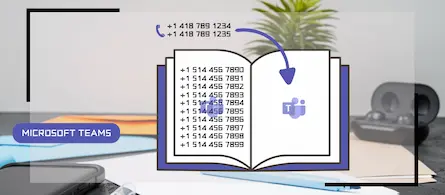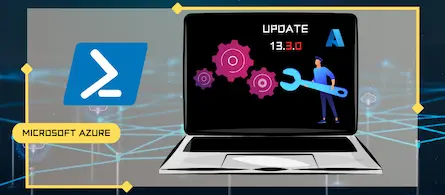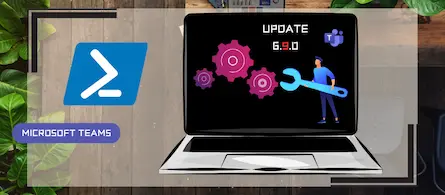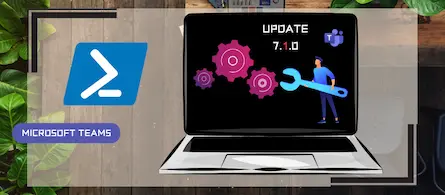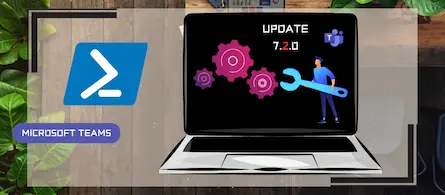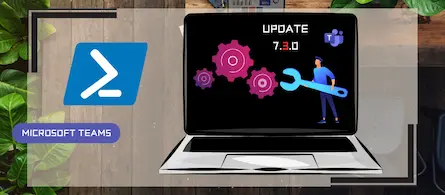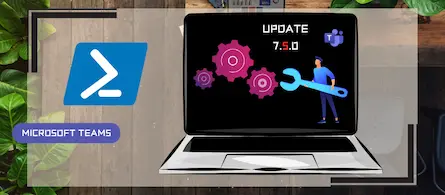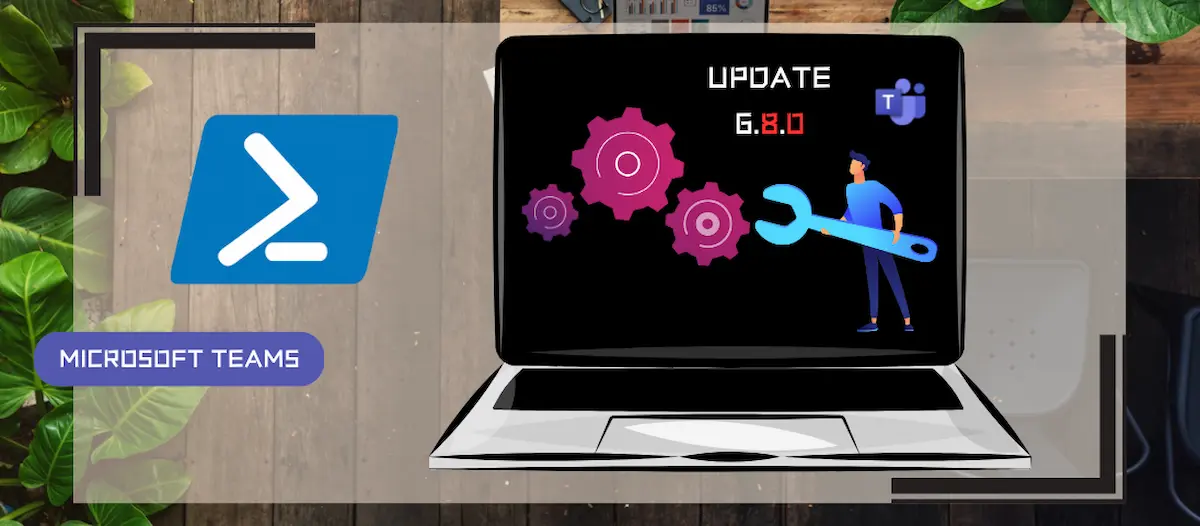
Update to version 6.8.0 of the Teams PowerShell module
- Maxime Hiez
- Teams
- 31 Jan, 2025
Introduction
Microsoft recently released the new version 6.8.0 of the PowerShell module for Microsoft Teams.
Installation
You can check the version of the installed module via the following PowerShell command :
Get-InstalledModule -Name "MicrosoftTeams"
You can install the MicrosoftTeams module via the following PowerShell command :
Install-Module -Name MicrosoftTeams
You can update the MicrosoftTeams module via the following PowerShell command :
Update-Module MicrosoftTeams
What’s new ?
Version 6.8.0 contains the following updates :
- Adds an optional parameter TargetType to Get-CsOnlineTelephoneNumberOrder cmdlet.
- [BREAKING CHANGE] Changes output attribute from TelephoneNumber to TelephoneNumbers in Get-CsOnlineTelephoneNumberOrder cmdlet.
- Releases New-CsOnlineDirectRoutingTelephoneNumberUploadOrder cmdlet.
- Releases New-CsOnlineTelephoneNumberReleaseOrder cmdlet.
- [BREAKING CHANGE] Replaces EnablePayAsYouGoSpendingLimits for EnableSpendLimits in [New|Set]-CsTeamsCallingPolicy.
- [BREAKING CHANGE] Replaces PayAsYouGoSpendingUserLimit for CallingSpendUserLimit in [New|Set]-CsTeamsCallingPolicy.
- Adds ShowTeamsCallsInCallLog to [New|Set]-CsTeamsCallingPolicy.
- Releases [Get|Set]-CsTeamsMultiTenantOrganizationConfiguration cmdlets.
- Adds new policies namely TeamsBYODAndDesksPolicy, TeamsAIPolicy, TeamsWorkLocationDetectionPolicy, TeamsMediaConnectivityPolicy, TeamsMeetingTemplatePermissionPolicy, TeamsVirtualAppointmentsPolicy, TeamsWorkLoadPolicy to Get-CsOnlineUser cmdlet output.
- Releases major updates to Get-CsOnlineUser cmdlet for Microsoft Teams operated by 21Vianet with significant performance improvements and new filtering capabilities to scenarios without the -Identity parameter.
- Releases Get-M365UnifiedCustomPendingApps cmdlet to get all M365 unified custom pending apps.
- Releases Update-M365UnifiedCustomPendingApp cmdlet to publish or reject an M365 unified custom pending app.
- Adds Filter parameter to Get-CsPhoneNumberAssignment cmdlet.
- Adds AIInterpreter, VoiceSimulationInInterpreter parameters to [New|Set]-CsTeamsMeetingPolicy.
- Adds ImmersiveEvents parameter to [New|Set]-CsTeamsEventsPolicy.
- Adds AnonymousUserAuthenticationMethod parameter to [New|Set]-CsTeamsMeetingPolicy.
- Adds ExtendedWorkInfoInPeopleSearch parameter to Set-CsTeamsClientConfiguration.
- [BREAKING CHANGE] Replaces VoiceSimulationInInterpretation for VoiceSimulationInInterpreter in [New|Set]-CsTeamsCallingPolicy.
Conclusion
Go update your Teams module for PowerShell to benefit from the latest updates and possible configurations.
Sources
Microsoft Learn - Release notes
Did you enjoy this post ? If you have any questions, comments or suggestions, please feel free to send me a message from the contact form.
Don’t forget to follow us and share this post.