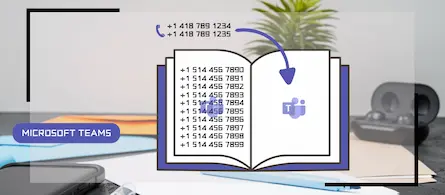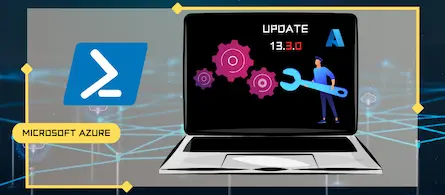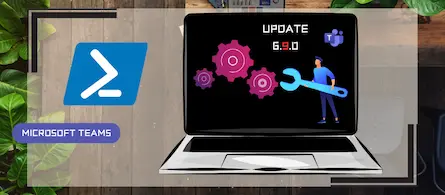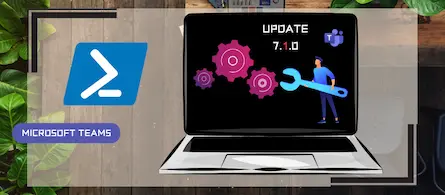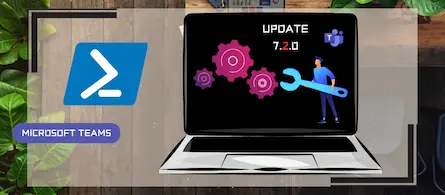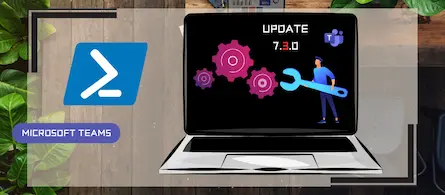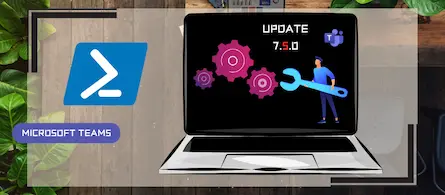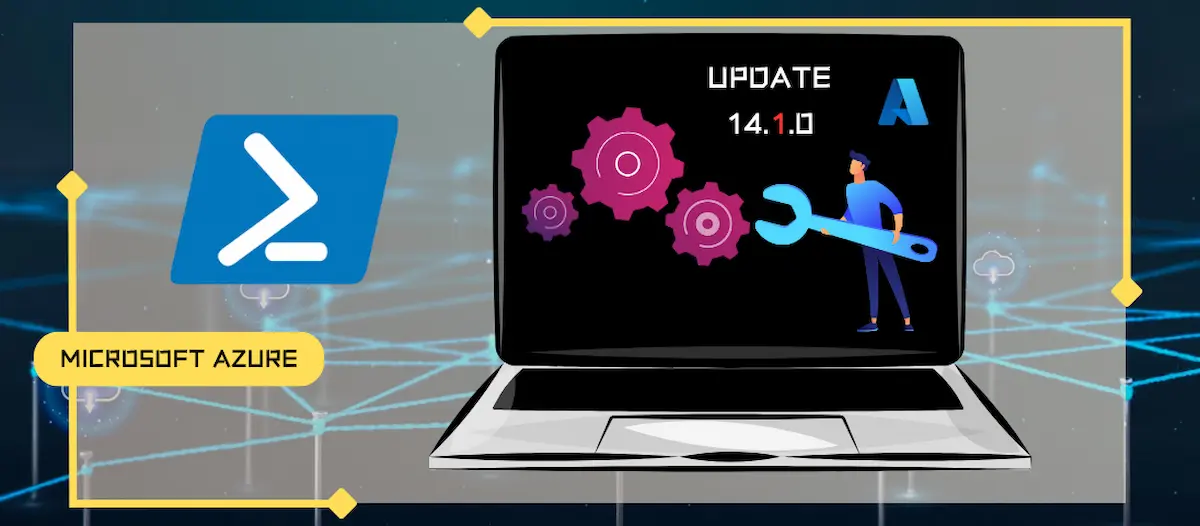
Update to version 14.1.0 of the Azure PowerShell module
- Maxime Hiez
- Azure
- 06 Jun, 2025
Introduction
Microsoft recently released the new version 14.1.0 of the PowerShell module for Microsoft Azure.
Installation
You can check the version of the installed module via the following PowerShell command :
Get-InstalledModule -Name "Az*"
You can install the Az module via the following PowerShell command :
Install-Module -Name Az
You can update the Az module via the following PowerShell command :
Update-Module Az -Force
What’s new ?
Version 14.1.0 contains the following updates :
Az.Accounts
- Upgrade Azure.Core to 1.45.0.
Az.Compute
- Added breaking change message for New-AzVM and New-AzVmss cmdlets.
Az.DataFactory
- Added more support for SparkV2 and HiveV2 connection properties.
Az.Migrate
- Implemented the Get-AzMigrateServerMigrationStatus cmdlet to retrieve the replication status of servers in Azure Migrate.
- Fixed bugs in New-AzMigrateLocalServerReplication that caused HyperVSite or VMwareSite not found.
Az.MySql
- Enhanced Restore-AzMySqlFlexibleServer functionality with GeoRestore support.
Az.Network
- Added properties PublicIpAddressesV6, PublicIpPrefixesV6, and SourceVirtualNetwork to NatGateway, as well as support for it for the following cmdlets :
- New-AzNatGateway
- Set-AzNatGateway
- Added property DefaultPublicNatGateway to VirtualNetwork.
- Onboarded Microsoft.FluidRelay/fluidRelayServers to private link cmdlets.
- Added cmdlet Get-AzLoadBalancerRuleHealth for Load Balancer Rule Health.
- Added property EnableConnectionTracking to Load Balancing Rule, as well as support for it for the following cmdlets :
- Add-AzLoadBalancerRuleConfig
- New-AzLoadBalancerRuleConfig
- Set-AzLoadBalancerRuleConfig
- Added cmdlet for migration of basic IP based deployment to Standard IP based VMSS deployments for VirtualNetworkGateways :
- New-AzVirtualNetworkGatewayMigrationParameter
- Invoke-AzVirtualNetworkGatewayPrepareMigration
- Invoke-AzVirtualNetworkGatewayExecuteMigration
- Invoke-AzVirtualNetworkGatewayCommitMigration
- Invoke-AzVirtualNetworkGatewayAbortMigration
- Added cmdlets for CRUD operations of NetworkSecurityPerimeter service :
- Cmdlets for NetworkSecurityPerimeter operations :
- New-AzNetworkSecurityPerimeter
- Get-AzNetworkSecurityPerimeter
- Update-AzNetworkSecurityPerimeter
- Remove-AzNetworkSecurityPerimeter
- Cmdlets for NetworkSecurityPerimeter profile operations :
- New-AzNetworkSecurityPerimeterProfile
- Get-AzNetworkSecurityPerimeterProfile
- Remove-AzNetworkSecurityPerimeterProfile
- Cmdlets for NetworkSecurityPerimeter association operations :
- New-AzNetworkSecurityPerimeterAssociation
- Get-AzNetworkSecurityPerimeterAssociation
- Update-AzNetworkSecurityPerimeterAssociation
- Remove-AzNetworkSecurityPerimeterAssociation
- Cmdlets for NetworkSecurityPerimeter access rule operations :
- New-AzNetworkSecurityPerimeterAccessRule
- Get-AzNetworkSecurityPerimeterAccessRule
- Update-AzNetworkSecurityPerimeterAccessRule
- Remove-AzNetworkSecurityPerimeterAccessRule
- Cmdlets for NetworkSecurityPerimeter link operations :
- New-AzNetworkSecurityPerimeterLink
- Get-AzNetworkSecurityPerimeterLink
- Update-AzNetworkSecurityPerimeterLink
- Remove-AzNetworkSecurityPerimeterLink
- Cmdlets for NetworkSecurityPerimeter link reference operations :
- Get-AzNetworkSecurityPerimeterLinkReference
- Remove-AzNetworkSecurityPerimeterLinkReference
- Cmdlets for NetworkSecurityPerimeter logging configuration operations :
- New-AzNetworkSecurityPerimeterLoggingConfiguration
- Get-AzNetworkSecurityPerimeterLoggingConfiguration
- Update-AzNetworkSecurityPerimeterLoggingConfiguration
- Remove-AzNetworkSecurityPerimeterLoggingConfiguration
- Cmdlet to get NetworkSecurityPerimeter associable resource types :
- Get-AzNetworkSecurityPerimeterAssociableResourceType
- Cmdlets for NetworkSecurityPerimeter operations :
- Updated cmdlet to add the property of PartnerManagedResource, and updated corresponding cmdlets :
- Get-AzNetworkVirtualAppliance
- Added cmdlet to retrieve boot diagnostic logs for a given NetworkVirtualAppliance VM instance :
- Get-AzNetworkVirtualApplianceBootDiagnostics
- Added etag property to Azure Virtual Network Manager -> IpamPool, VerifierWorkspace data models.
- Onboarded ExpressRoute cmdlets to manage Microsoft Peering Advertised prefix validation :
- Get-AzExpressRouteCircuitMicrosoftPeeringPrefixConfig
- Add-AzExpressRouteCircuitMicrosoftPeeringPrefixConfig
- Set-AzExpressRouteCircuitMicrosoftPeeringPrefixConfig
- Remove-AzExpressRouteCircuitMicrosoftPeeringPrefixConfig
- Updated cmdlets to support Advanced Connectivity feature for Azure VPN gateway :
- New-AzVirtualNetworkGateway
- Get-AzVirtualNetworkGateway
- Get-AzVirtualNetworkGatewayConnection
- Deleted NetworkWatcher cmdlets for Classic Connection Monitor :
- Start-AzNetworkWatcherConnectionMonitor
- Get-AzNetworkWatcherConnectionMonitorReport
- Updated cmdlets to support topology-specific connectivity capabilities :
- New-AzNetworkManagerConnectivityConfiguration
- Set-AzNetworkManagerConnectivityConfiguration
- Get-AzNetworkManagerConnectivityConfiguration
Az.Oracle
- Fixed module name in module metadata.
Az.PostgreSql
- Added support for Geo-restore in Restore-AzPostgreSqlFlexibleServer cmdlets :
- Automatically determined the paired region for the source server during geo-restore.
- Enhanced validation for private access and DNS zone configurations during restore operations.
Az.RecoveryServices
- Added fix for resume protection with AzureFileshare.
- Added fix for Get backup item for MSSQL soft deleted items.
- Added check to compare the VM resource group in the list of VMs returned for registration.
- Added RetainRecoveryPointsAsPerPolicy as MUA protected operation in Disable-AzRecoveryServicesBackupProtection cmdlet.
Conclusion
Go update your Azure module for PowerShell to benefit from the latest updates and possible configurations.
Sources
Did you enjoy this post ? If you have any questions, comments or suggestions, please feel free to send me a message from the contact form.
Don’t forget to follow us and share this post.