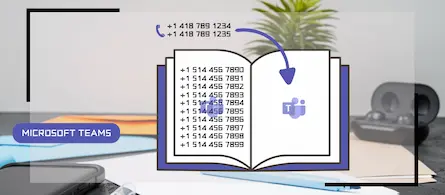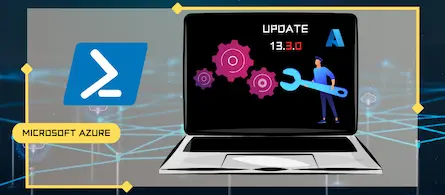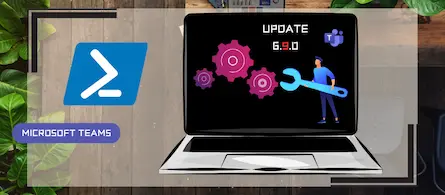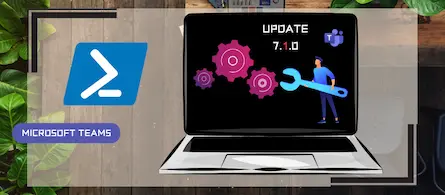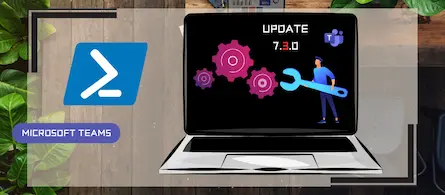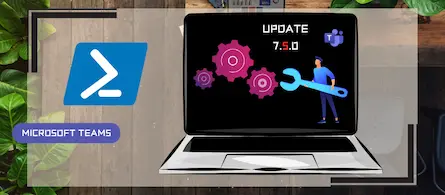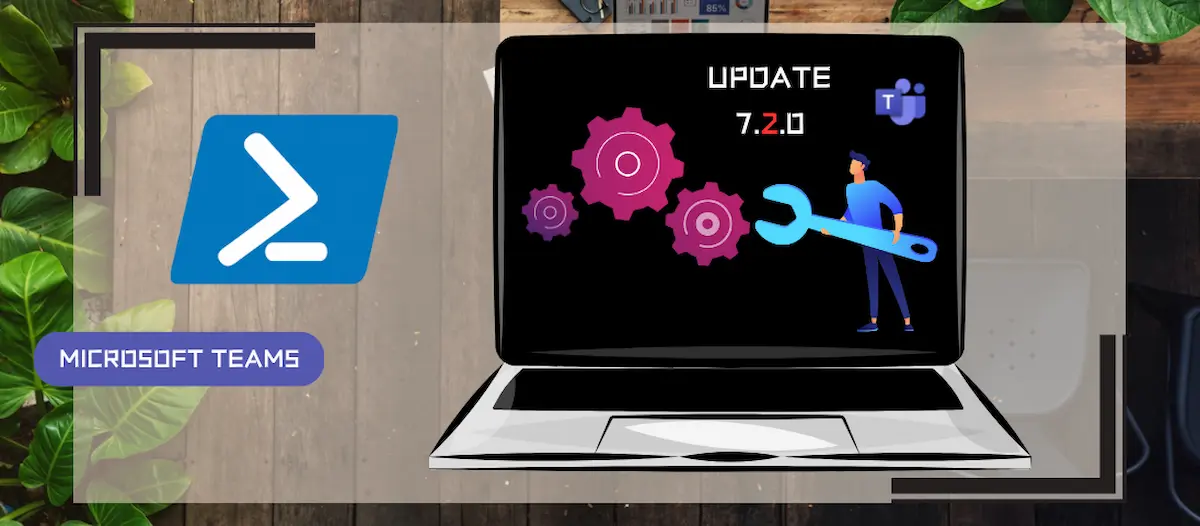
Update to version 7.2.0 of the Teams PowerShell module
- Maxime Hiez
- Teams
- 08 Jul, 2025
Introduction
Microsoft recently released the new version 7.2.0 of the PowerShell module for Microsoft Teams.
Installation
You can check the version of the installed module via the following PowerShell command :
Get-InstalledModule -Name "MicrosoftTeams"
You can install the MicrosoftTeams module via the following PowerShell command :
Install-Module -Name MicrosoftTeams
You can update the MicrosoftTeams module via the following PowerShell command :
Update-Module MicrosoftTeams
What’s new ?
Version 7.2.0 contains the following updates :
- Adds EffectivePolicyAssignments attribute to Get-CsOnlineUser cmdlet. This attribute is currently supported only in commercial environments.
- Fixes issues with AccountType parameter (SfbOnPremUser and IneligibleUser values) in the Get-CsOnlineUser cmdlet.
Conclusion
Go update your Teams module for PowerShell to benefit from the latest updates and possible configurations.
Sources
Microsoft Learn - Release notes
Did you enjoy this post ? If you have any questions, comments or suggestions, please feel free to send me a message from the contact form.
Don’t forget to follow us and share this post.