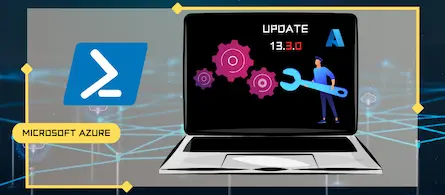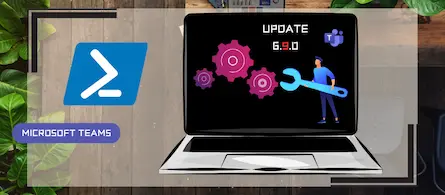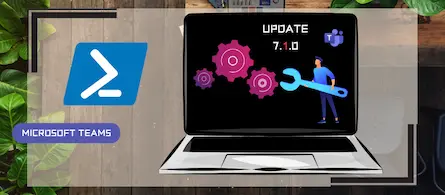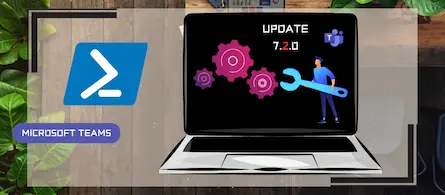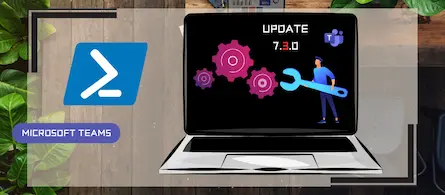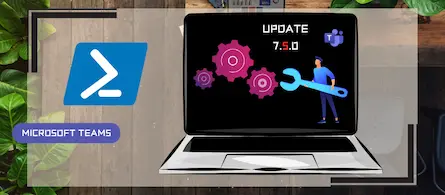Skype for Business Server SE is now available
- Maxime Hiez
- Skype for Business
- 03 Jul, 2025
Introduction
While Microsoft is pushing aggressively toward the cloud with Microsoft Teams, the company isn’t abandoning organizations with critical on-premises unified communications needs. With the release of Skype for Business Server Subscription Edition (SE), Microsoft is offering a modernized, sustainable, and easier-to-maintain version of its legacy platform.
What is Skype for Business Server SE ?
Skype for Business Server SE is a subscription edition of Skype for Business Server, designed to replace traditional fixed-lifecycle releases. It is based on the code base of 2019 CU8HF1, but adopts a rolling update model (Modern Lifecycle Policy), with no future major releases.
What’s changing:
- No more year versions (e.g., 2015, 2019), SE is a scalable platform
- Updates are cumulative and regular, with no complete migration required
- Support is continuous, as long as the environment remains up to date
Why an in-place upgrade is recommended ?
For customers already on Skype for Business Server 2019, Microsoft recommends an in-place upgrade to SE. Unlike traditional side-by-side migrations, this method is :
- Faster : No need to deploy a new topology.
- Less risky : No changes to prerequisites, features, or configuration.
- Proven : The SE code is identical to 2019 CU8HF1, except for the name, license agreement, and build number.
What’s not changing :
- No features added or removed
- No changes to hardware or software requirements
- No major disruptions for users
Low upgrade risk
Unlike previous versions, where each new release involved major changes to code, features, and requirements, the Subscription Edition was designed as an incremental evolution of the 2019 version:
- The base code is identical to that of the 2019 version
- Features were stabilized before release
- Security fixes and updates have been ported from the previous version
- No major changes to hardware or software requirements
- The upgrade process is documented, tested, and validated by Microsoft
In short, this is not a new product but a natural extension of the existing one.
Technical updates and roadmap
Although the initial release of SE is identical to 2019 CU8HF1, Microsoft plans to gradually introduce :
- Installer improvements
- Expanded compatibility with other Microsoft components (e.g., Exchange SE)
- New features in future cumulative updates
Why choose SE in 2025 ?
For organizations that :
- Have regulatory or sovereignty requirements that prevent a migration to the cloud
- Want to extend the life of their existing infrastructure
- Want to avoid costly migrations every 3 to 5 years
SE offers a sustainable, modern path aligned with current management practices.
Conclusion
With Skype for Business Server Subscription Edition, Microsoft offers a hybrid solution combining on-premises stability and cloud agility. With a simple, risk-free on-premises upgrade, organizations can extend the value of their investments while benefiting from a modern support model. This is a strategic option for those not yet ready to fully transition to Microsoft Teams.
Sources
Did you enjoy this post ? If you have any questions, comments or suggestions, please feel free to send me a message from the contact form.
Don’t forget to follow us and share this post.