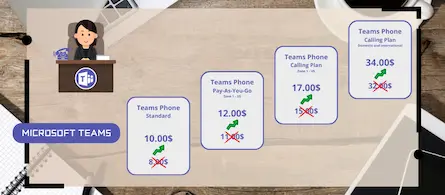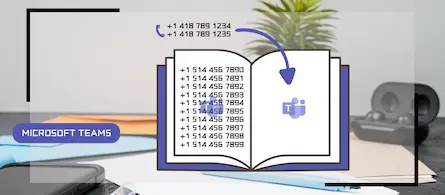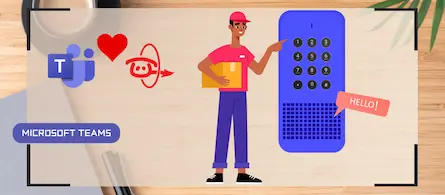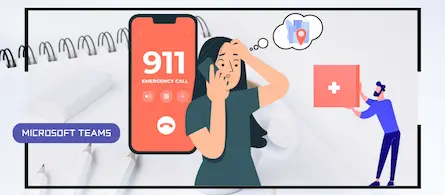How to analyze Direct Routing calls via the SIP ladder
- Maxime Hiez
- Teams , Tutorial
- 14 Mar, 2025
Introduction
I wrote an article last February to announce the upcoming release of the SIP ladder to analyze Teams Direct Routing calls from the Microsoft Teams Admin Center. The feature is now available.
Check the February 2025 article HERE.
Prerequisites
Microsoft Teams Telephony enabled
- Direct Routing configuration with an SBC.
Administrator role
- An account with the Global Administrator or Teams Administrator role to access the Microsoft Teams Admin Center.
Step 1 : Sign in to the Microsoft Teams admin center
Sign in to the Microsoft Teams Admin Center by opening your web browser to https://admin.teams.microsoft.com.
Step 2 : Access the SIP ladder
In the left menu, click Analytics & Reports, then Usage Reports.
Choose the report type PSTN Usage and the search range, then click Run Report.
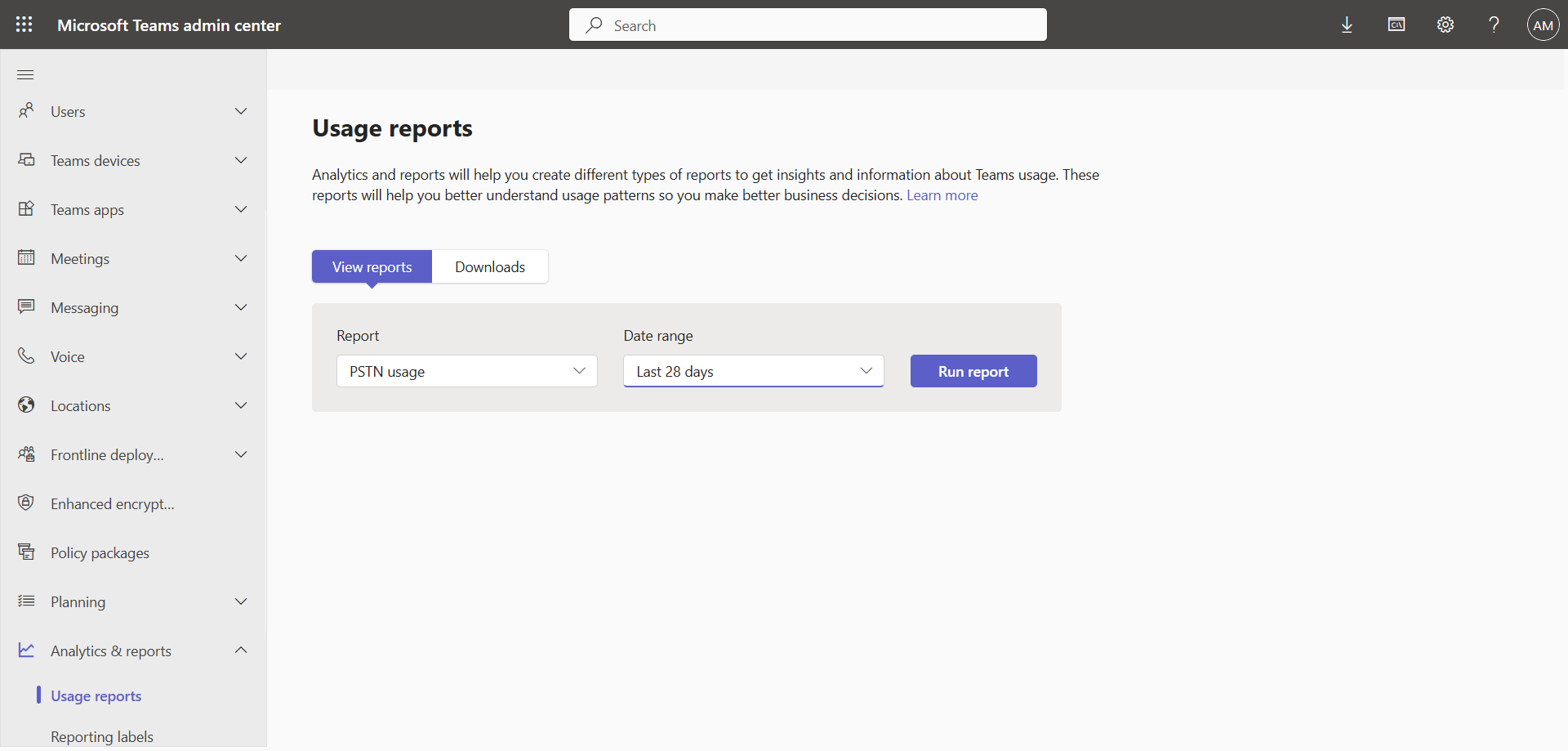
Once the report is retrieved, click the Direct Routing tab.
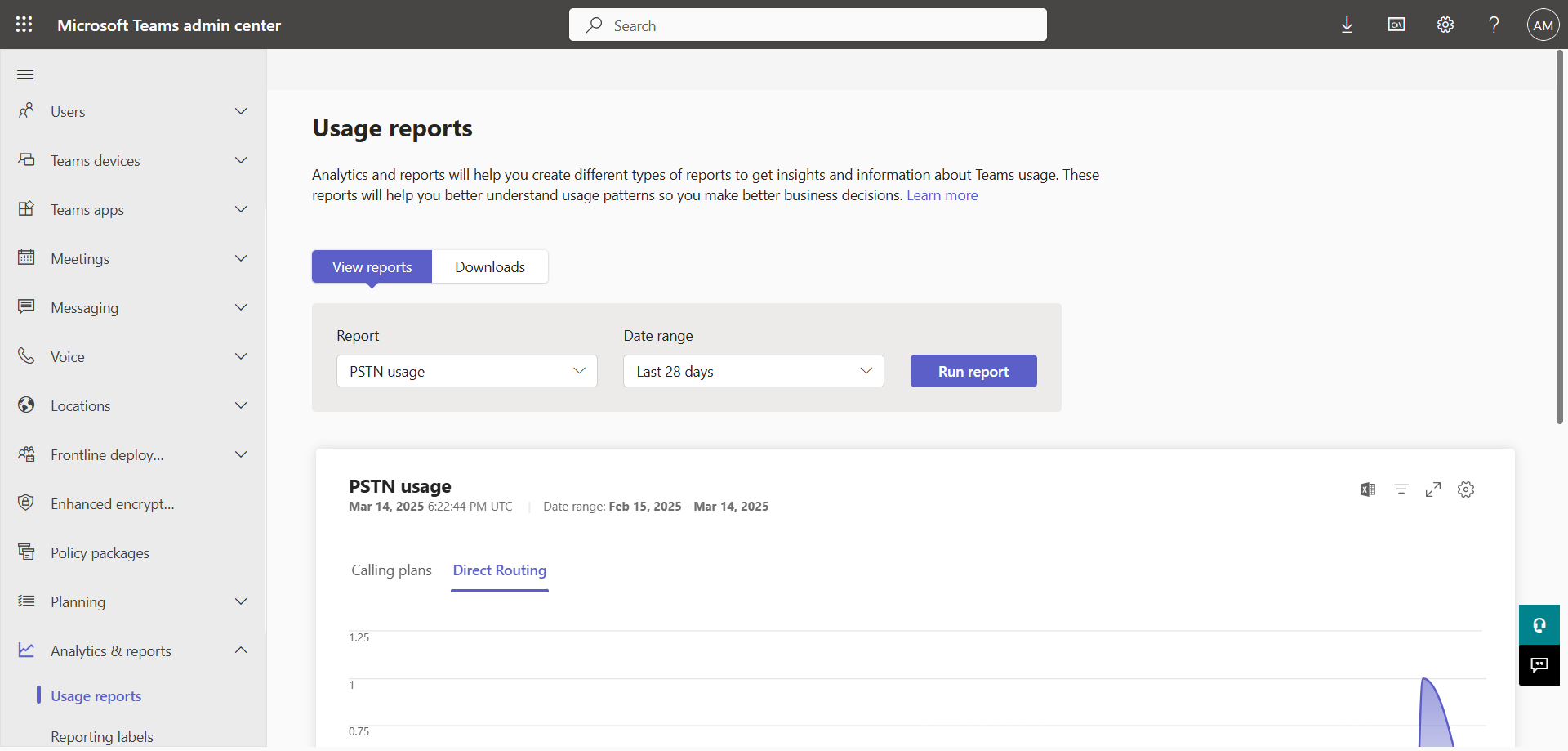
Select the call you want to analyze and click SIP call flow.
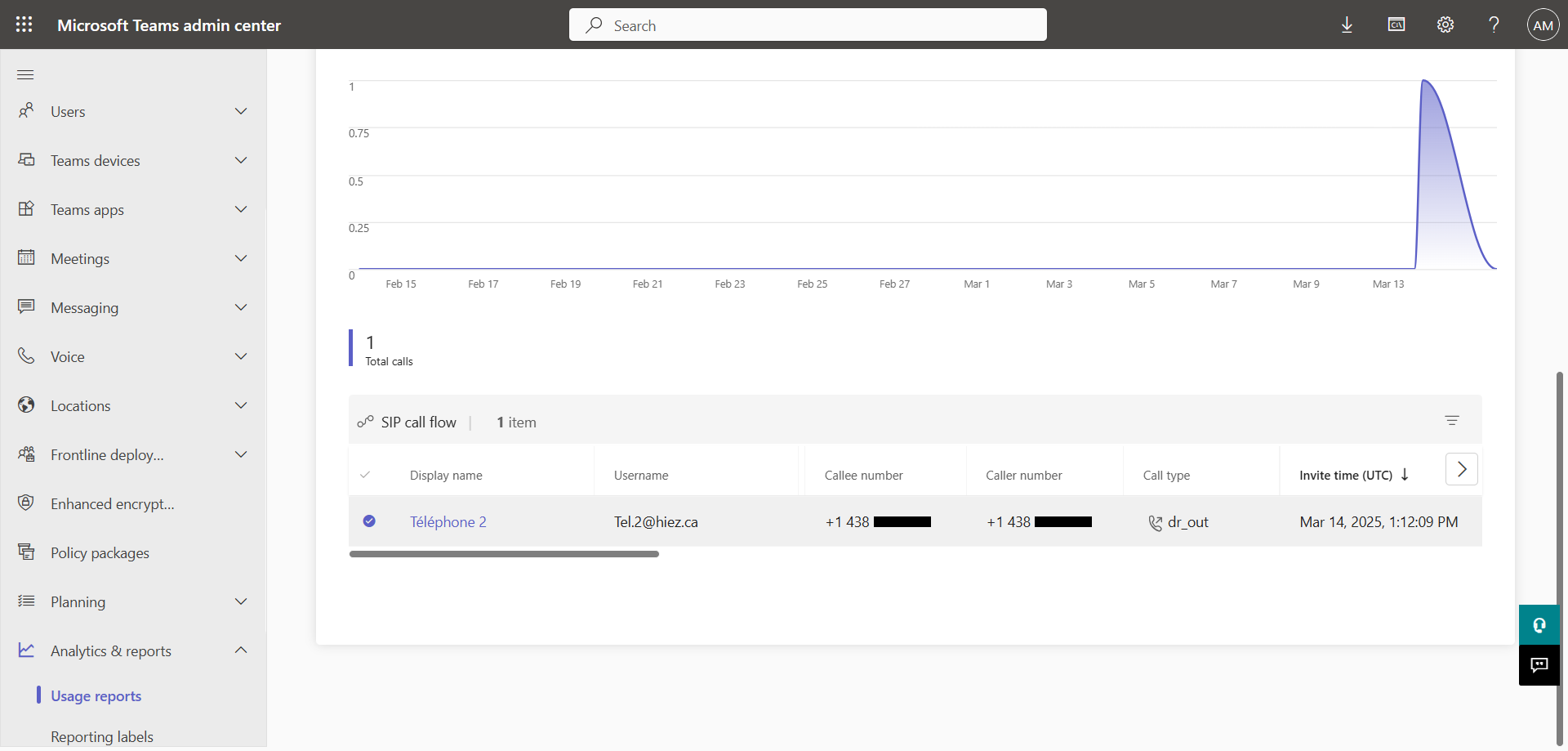
The ladder will be displayed with the call’s SIP information.
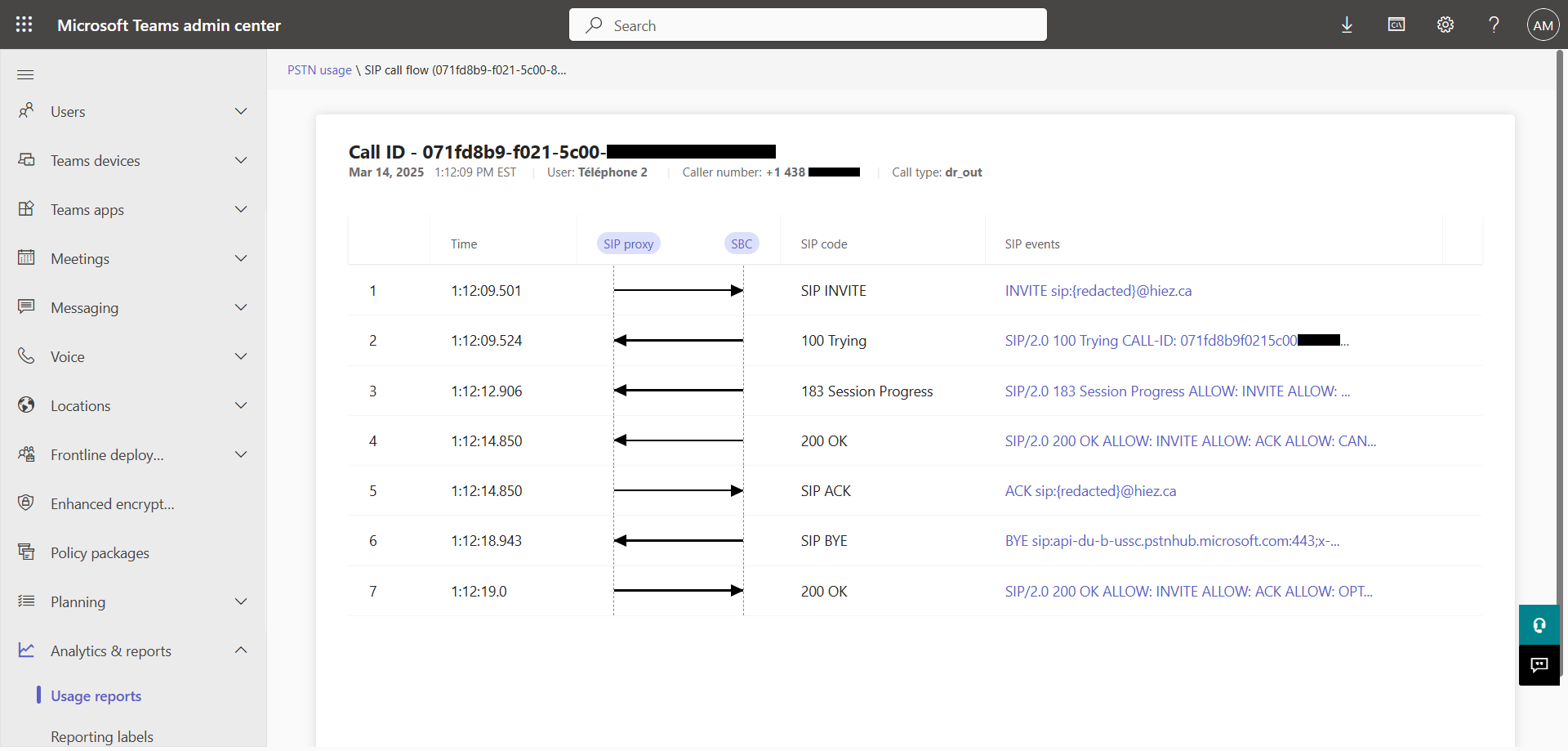
By clicking on one of the SIP events, you can view the content of the packet.
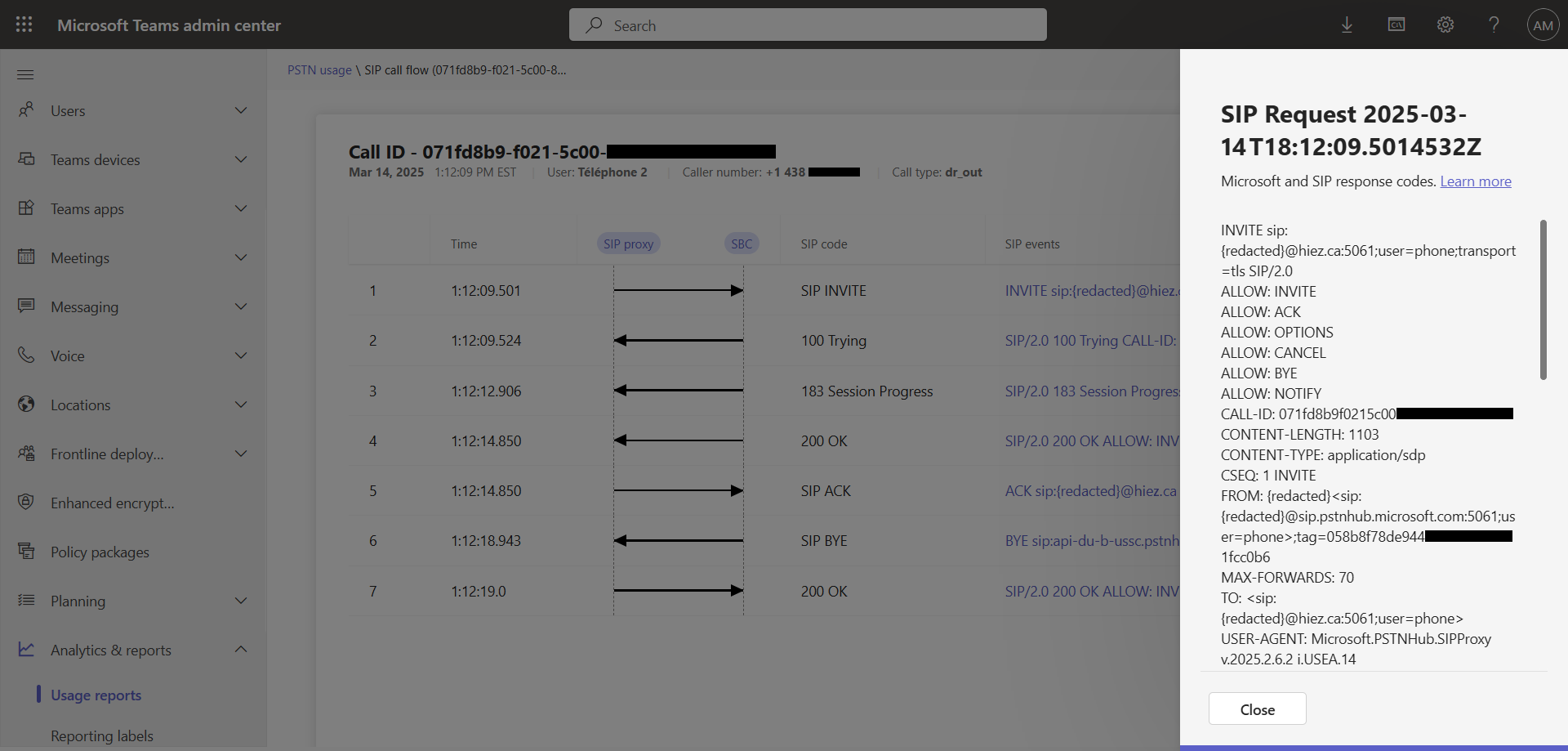
info
Conclusion
The SIP ladder for analyzing Teams Direct Routing calls from the Microsoft Teams Admin Center will simplify analytics for Teams telephony administrators.
You now know how to access SIP ladder for Teams call analysis.
Sources
Microsoft Learn - Teams SIP ladder
Did you enjoy this post ? If you have any questions, comments or suggestions, please feel free to send me a message from the contact form.
Don’t forget to follow us and share this post.