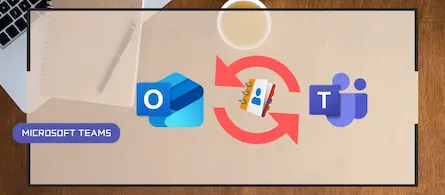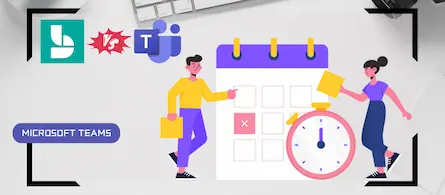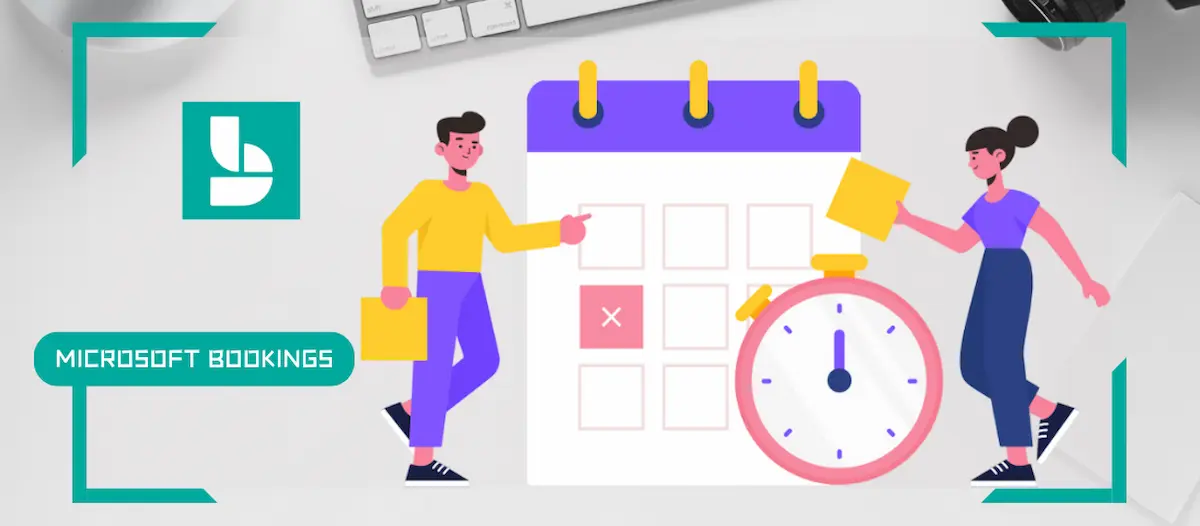
Simplify your planning with Microsoft Bookings
- Maxime Hiez
- Bookings
- 18 Feb, 2025
Introduction
Managing appointments and reservations can be a challenge for many organizations juggling busy schedules. Microsoft Bookings is a powerful solution that helps simplify planning and make the booking process more efficient. Here’s how Microsoft Bookings can transform your appointment management.
What is Microsoft Bookings?
Microsoft Bookings is an appointment management application that is part of the Microsoft 365 suite. It allows organizations to create personalized booking pages where customers can easily book appointments online. Bookings integrates seamlessly with Outlook calendars, making it easy to manage schedules and availability.
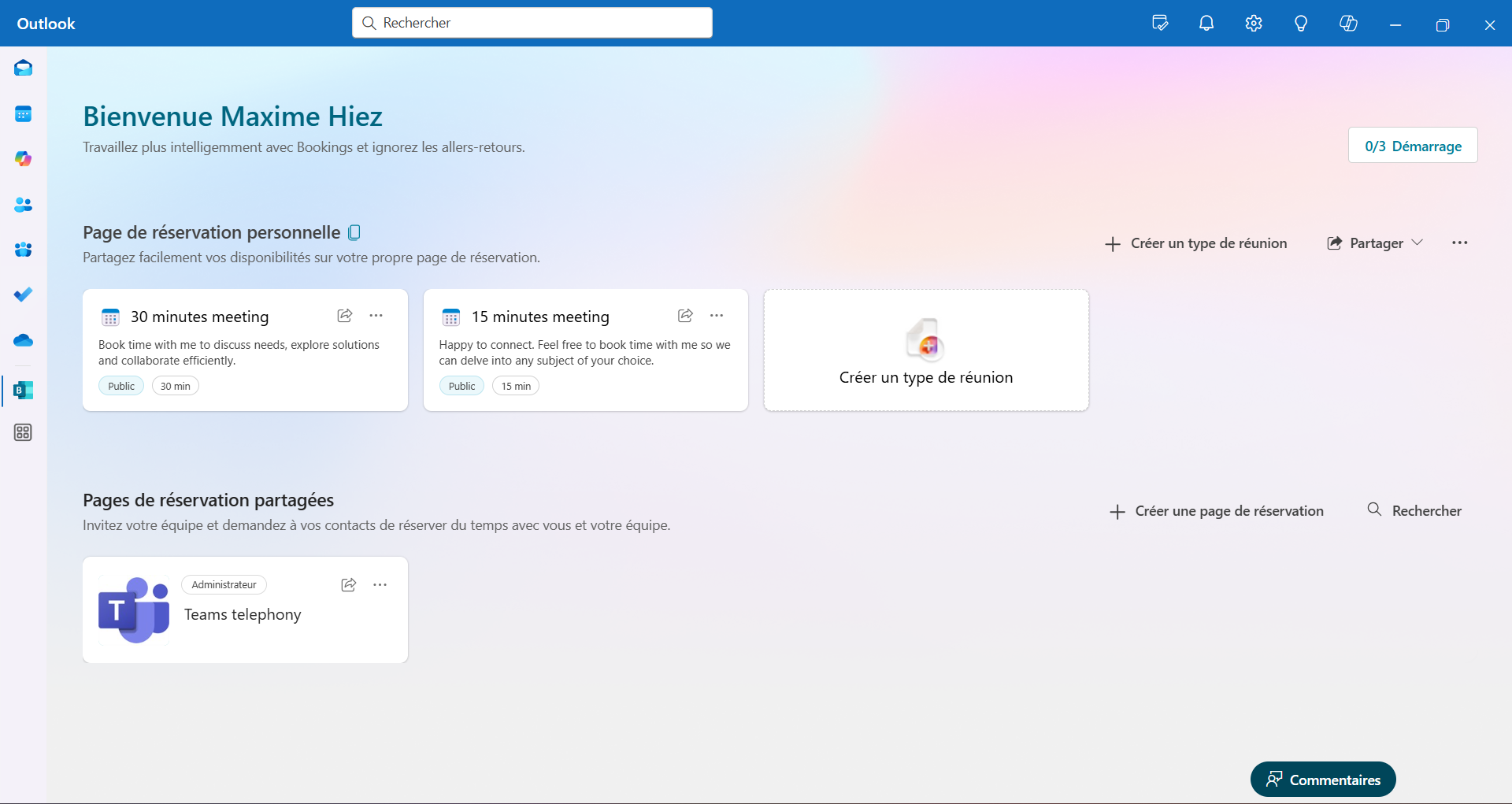
Benefits of Microsoft Bookings
- Booking Automation : Bookings automates the appointment booking process, reducing the need for manual coordination. Customers can see real-time availability and book slots that suit them.
- Reduced no-shows : By sending automatic reminders via email and SMS, Bookings helps reduce no-shows and last-minute cancellations.
- Personalization : Organizations can personalize their reservation page with their logo, colors and specific information on the services offered.
- Integration with Microsoft 365 : Bookings integrates with Outlook calendars, Teams and other Microsoft 365 apps, making it easier to manage appointments and coordinate teams.
Key features of Microsoft Bookings
- Online booking page : Create an online booking page where customers can choose services, see availability and reserve time slots. This page can be embedded on your website or shared via a direct link.
- Calendar management : Sync your team members’ calendars with Bookings to avoid scheduling conflicts and ensure smooth appointment management.
- Automatic reminders : Set up automatic email and SMS reminders to notify clients of their upcoming appointments and reduce no-shows.
- Reporting and Analytics : Use built-in reporting tools to track booking trends, analyze performance and optimize your services.
How to set up Microsoft Bookings ?
Access Microsoft Bookings
- Sign in to your Microsoft 365 account and navigate to the Bookings app from the app launcher.
Configure your reservation page
- Create a new reservation page by adding your organization details, the services offered and your team’s availability.
Customize settings
- Personalize your booking page with your logo, colors and specific information about your services.
Share your booking page
- Embed the booking page on your website or share the direct link with your customers via email or social media.
View on the reservation page
People who have access to your Bookings page will be able to choose which person on your team they want to speak with, and they will be offered the available slots for the desired day.
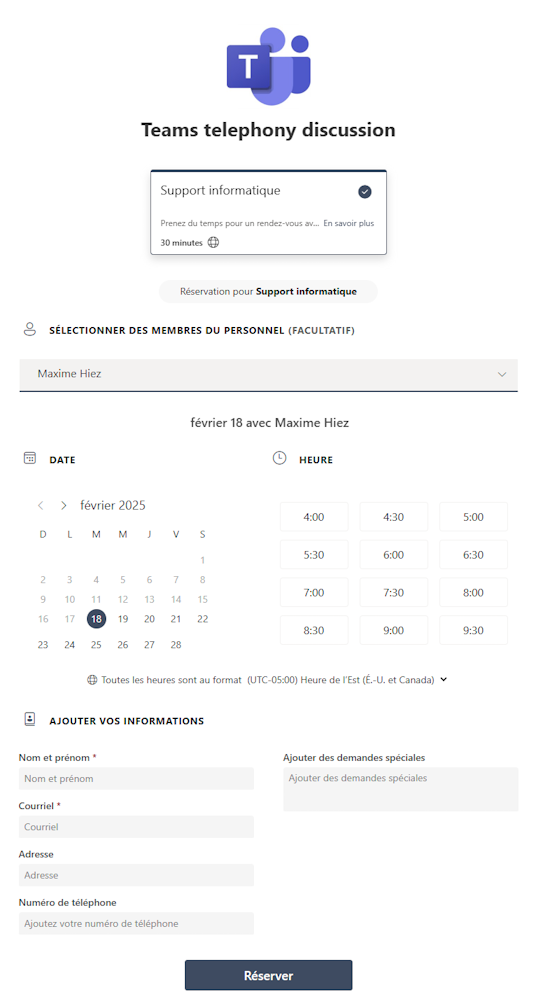
Conclusion
Microsoft Bookings is a powerful tool to simplify appointment management and improve the efficiency of your organization. By automating the booking process, reducing no-shows and integrating your team’s calendars, Bookings allows you to focus on what really matters: providing excellent service to your customers.
Sources
Did you enjoy this post ? If you have any questions, comments or suggestions, please feel free to send me a message from the contact form.
Don’t forget to follow us and share this post.