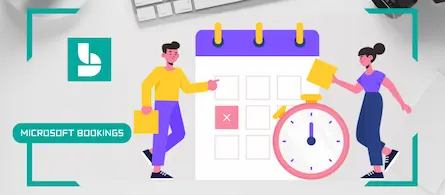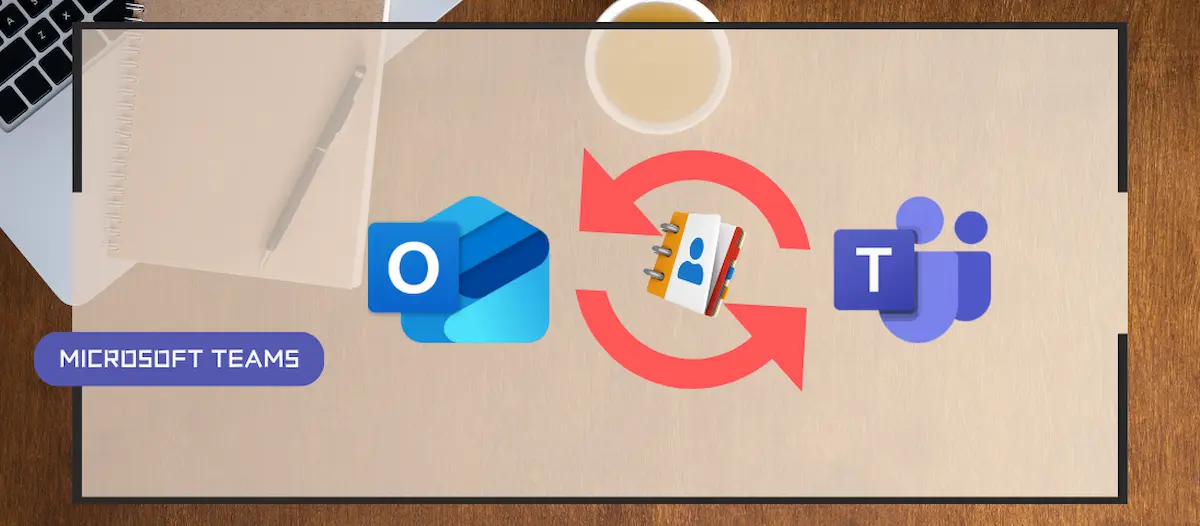
New unified contacts in Teams and Outlook
- Maxime Hiez
- Teams
- 13 Jan, 2025
Introduction
Microsoft recently announced the General Availability of the new unified contacts experience in Microsoft Teams and Outlook. This update allows Microsoft 365 users to access and manage the same set of contacts in both apps, providing a more integrated and efficient collaboration experience.
Unified contacts features
- Automatic sync : All contact updates are now synced between Teams, Outlook, and Microsoft Graph APIs. This means that any changes made to a contact in one app will be automatically reflected in the other, saving time and effort.
- Category labels : User annotations on contacts, such as category labels, are also synced, ensuring a consistent and user-friendly experience.
- Duplicate management : If there are obvious duplicates between Outlook and Teams contacts, they will be merged into a single contact in the new unified experience. If conflicts arise during the merge, a copy of the contact with Teams data will be created and clearly labeled as “Teams Conflict” for review by users.
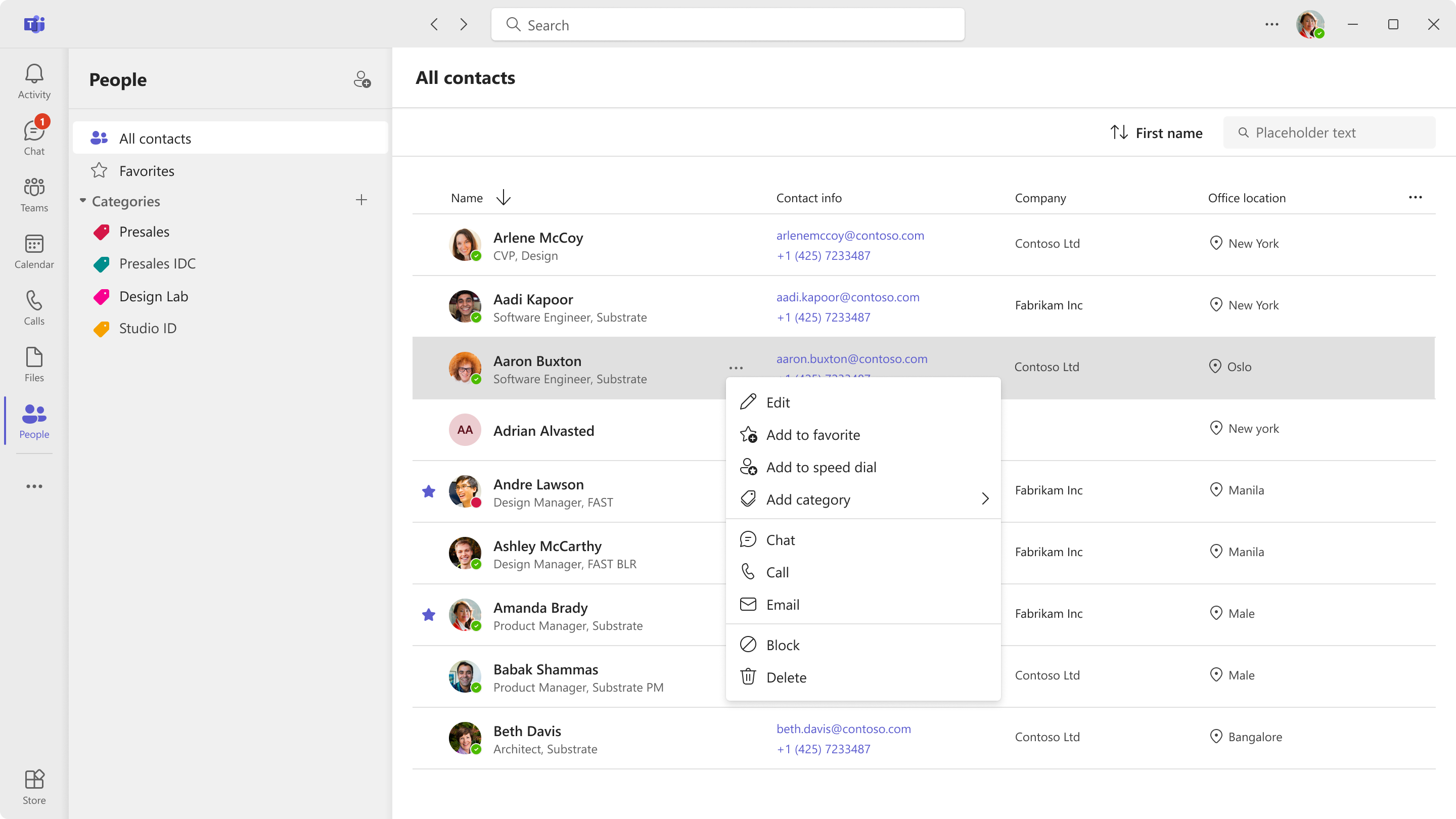
Benefits of unified contacts
- Increased efficiency : Users no longer need to switch between Teams and Outlook to manage their contacts, reducing the time and effort required to keep contact lists up to date.
- Improved user experience : Managing contacts in a unified space makes it easier to interact between the two platforms and improves productivity.
- Reduced duplication : By eliminating unnecessary duplication, this merger simplifies contact management and ensures smoother interface usage.
Conclusion
The new unified contacts experience in Microsoft Teams and Outlook is a welcome improvement for Microsoft 365 users, providing more integrated and efficient contact management. This initiative meets the requests of many users and significantly simplifies the collaboration experience within Microsoft applications.
Sources
Microsoft - Manage contacts in Teams
Did you enjoy this post ? If you have any questions, comments or suggestions, please feel free to send me a message from the contact form.
Don’t forget to follow us and share this post.