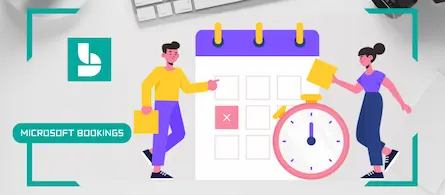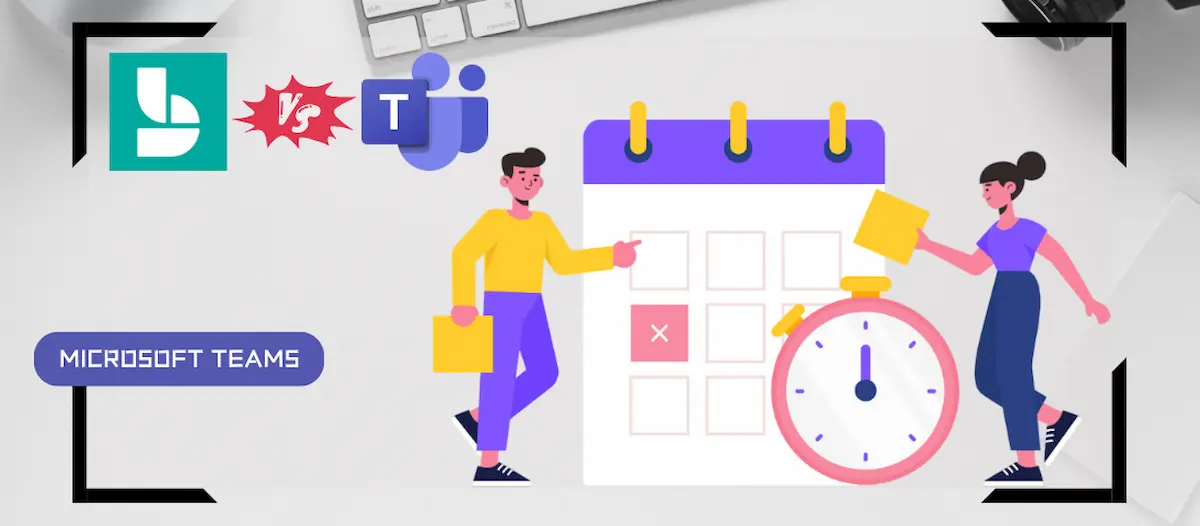
Virtual appointments in Teams vs. the Bookings app
- Maxime Hiez
- Teams , Bookings
- 14 Apr, 2025
Introduction
Microsoft Teams offers powerful virtual appointment management functionality, enabling organizations to efficiently schedule and manage their client engagements. Meanwhile, the Microsoft Bookings app, which I talked about last February, offers a comprehensive solution for appointment management. This article explores the virtual appointment features in Microsoft Teams and compares it with the Bookings app to help organizations choose the best tool for their needs.
Check the February 2025 article HERE.
Virtual appointments in Teams
Virtual Appointments in Microsoft Teams are designed to facilitate business-to-customer engagement by offering high-quality video and audio meetings. This feature is particularly useful in industries such as healthcare, finance, and sales, where remote consultations are common.
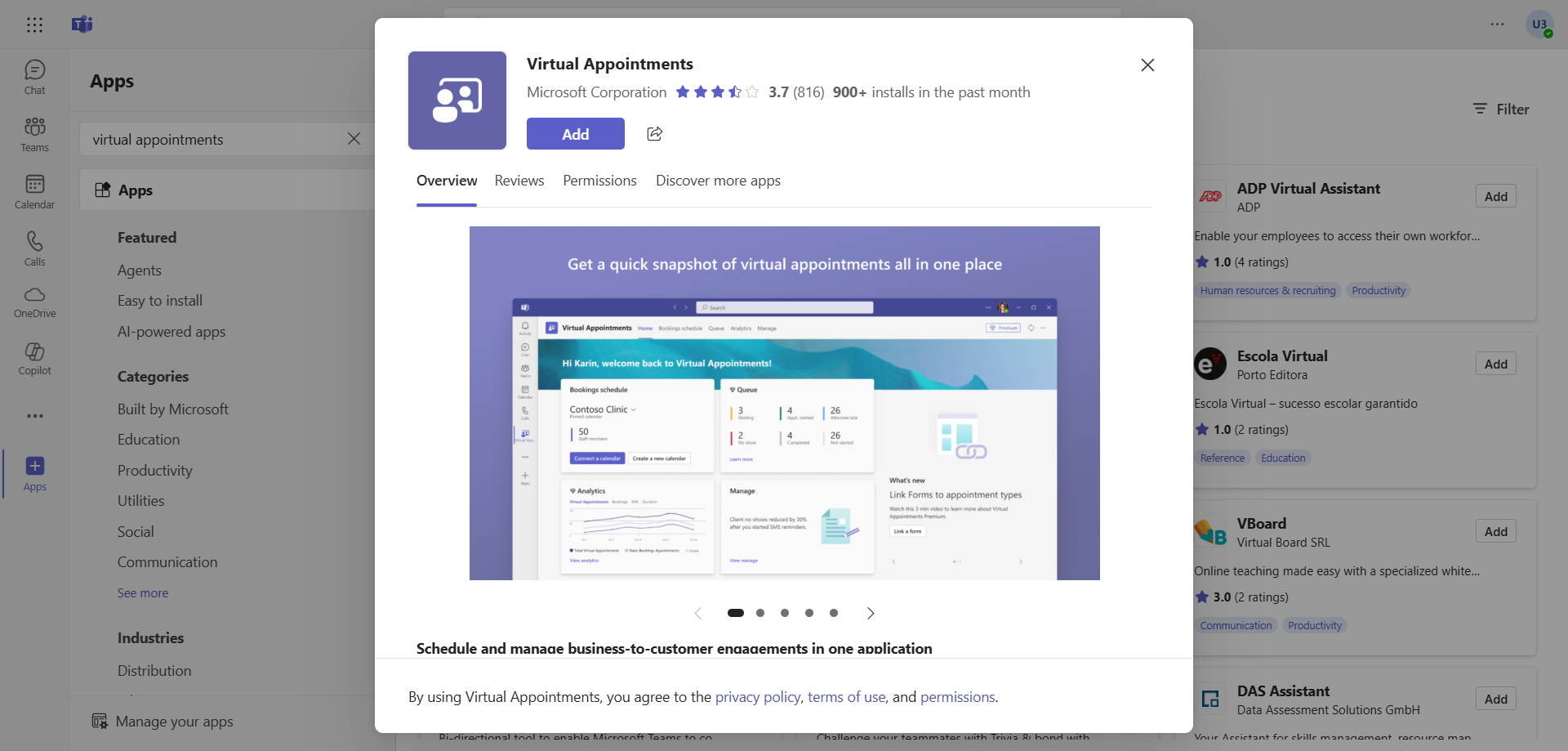
Key virtual appointment features
- Queue management : Allows you to manage scheduled and on-demand appointments in one place.
- SMS notifications : Sends text reminders to external attendees to ensure they don’t miss their appointments.
- Custom waiting rooms : Personalize the waiting room experience to reflect the organization’s brand.
- Lobby chat : Allows you to communicate with attendees before the appointment starts.
- Advanced analytics : Track usage trends, wait times, and no-shows to measure results and improve the customer experience.
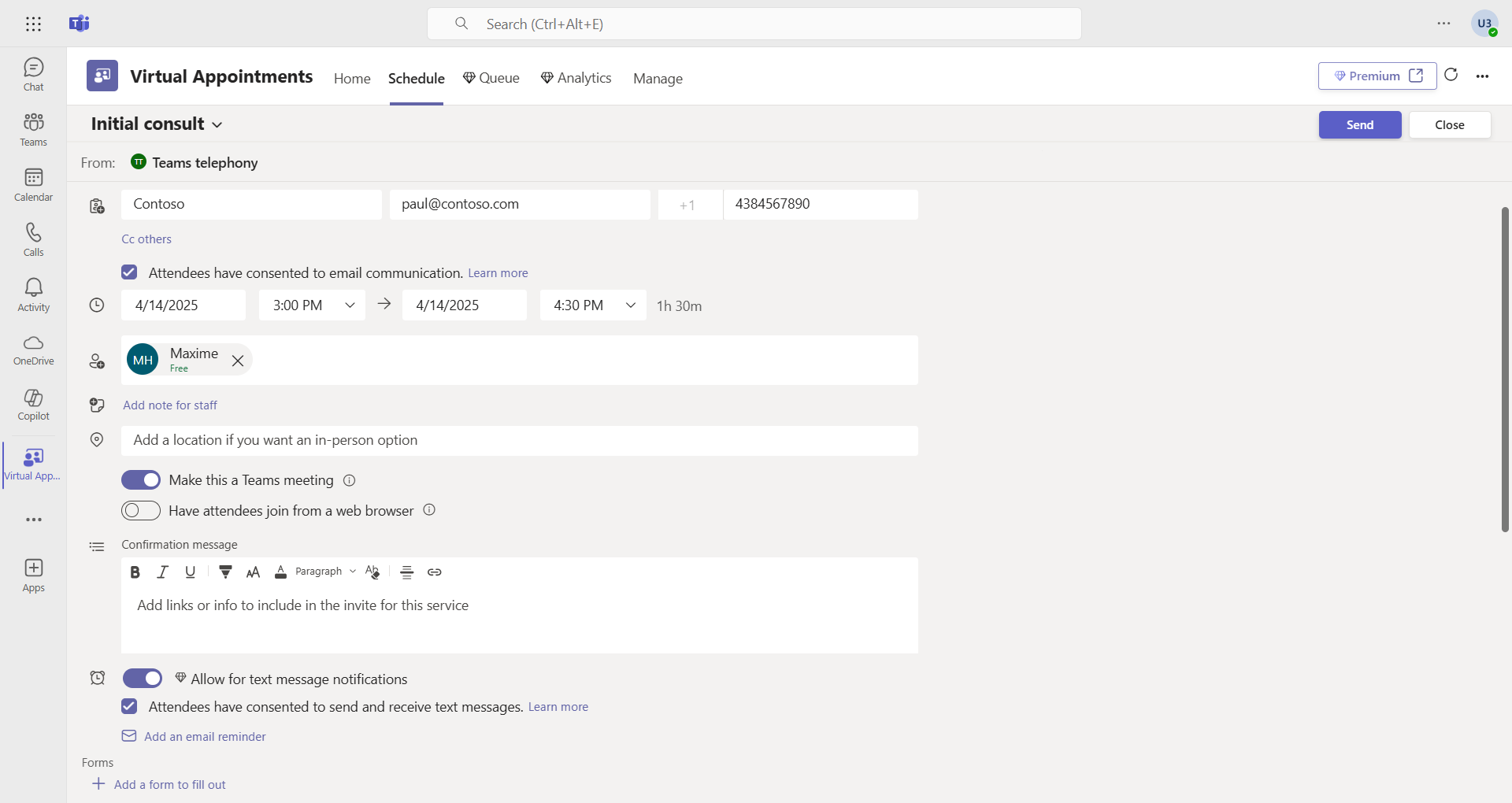
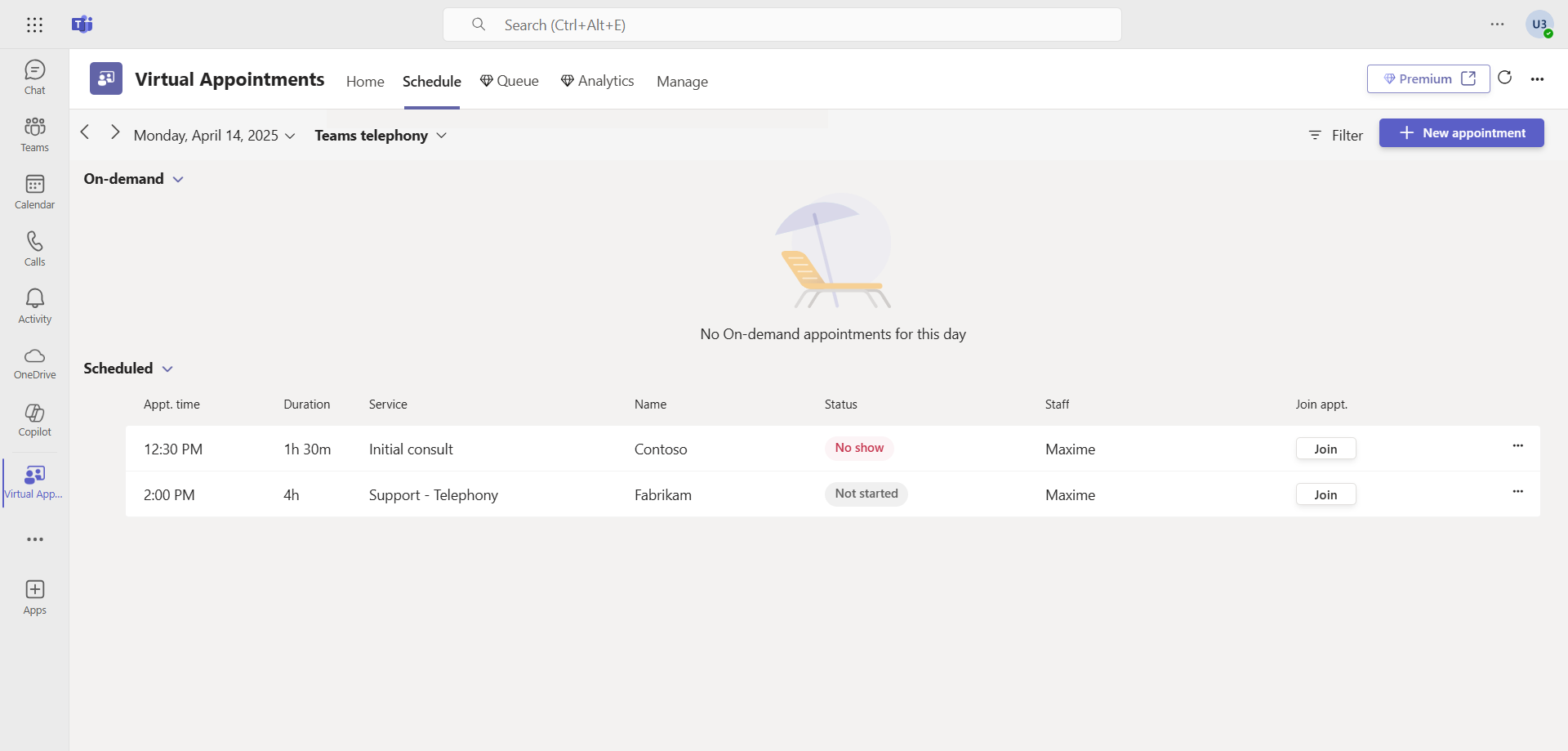
Comparison with the Bookings app
Bookings is designed for small businesses and organizations that need a comprehensive scheduling tool. The app allows you to create and manage multiple booking pages, each tailored to different departments or services.
Key Bookings features
- Customizable appointment types : Allows you to define appointment types and details to meet your business needs.
- Staff management : Manages staff schedules and availability to streamline the booking process.
- Email and SMS reminders : Sends appointment reminders to notify clients.
- Multiple booking pages : Create and manage different booking pages for different services or departments.
- Microsoft 365 calendar integration : Synchronizes appointments with your Microsoft 365 calendar to avoid double bookings.
Differences between the two
- Complexity : Virtual Appointments offers more robust features for virtual engagements, while the Bookings app provides comprehensive scheduling tools for various appointment types.
- Target users : Virtual Appointments is ideal for organizations requiring advanced virtual meeting capabilities, while the Bookings app is suitable for small businesses requiring flexible scheduling options.
- Personalization : Virtual Appointments focuses on enhancing the virtual meeting experience with personalized waiting rooms and lobby chats, while the Bookings app offers extensive customization for appointment types and staff management.
Conclusion
Virtual appointments in Microsoft Teams and the Bookings app offer valuable features to improve scheduling and client engagement. The choice between these two tools depends on the organization’s specific needs and the type of appointments being managed. Virtual appointments are ideal for remote consultations with advanced meeting features, while the Bookings app is perfect for small businesses requiring comprehensive appointment management.
Sources
Microsoft Learn - Virtual appointments
Did you enjoy this post ? If you have any questions, comments or suggestions, please feel free to send me a message from the contact form.
Don’t forget to follow us and share this post.