
Electronic signature with SharePoint eSignature for Word
- Maxime Hiez
- Sharepoint
- 13 Jun, 2025
Introduction
Microsoft is taking the next step in integrating its productivity services with the announcement of SharePoint eSignature for Microsoft Word. This feature now allows users to request electronic signatures directly from Word, without having to convert documents to PDF or use third-party tools.
An electronic signature integrated into Word
With this new feature, users can insert signature fields into their Word documents and then send a signature request without leaving the familiar Word interface. This option is accessible from the Insert tab of the ribbon, provided the document is stored on a SharePoint site with eSignature enabled.

Once the request is submitted :
- A PDF is automatically generated from the Word document
- The recipient signs this PDF
- The signed document is stored in the same SharePoint location as the original file
All of this is done without leaving the Microsoft 365 environment, ensuring security, compliance, and traceability.
Security, Compliance, and Audit
SharePoint eSignature is designed to ensure regulatory compliance, particularly with the European eIDAS regulation. All signature-related activities (sending, viewing, signing, downloading) are logged in the Microsoft Purview Audit Log, providing complete traceability.
Administrators can :
- Enable or restrict the functionality by user or SharePoint site
- Track activities via audit logs
- Manage external access to allow signing by third parties
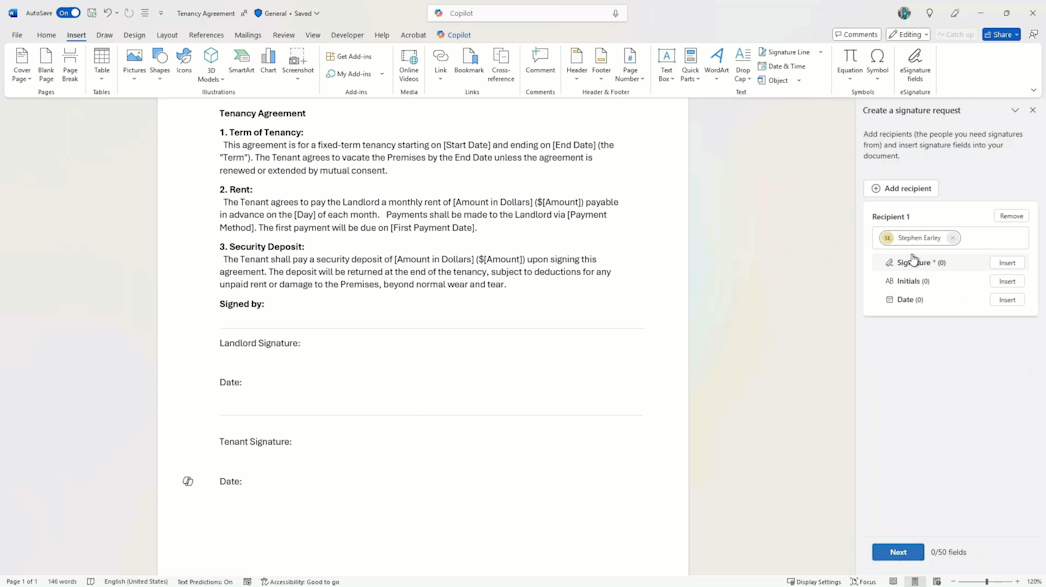
Reuse and automation
Word documents can be saved as signature templates, facilitating repetitive processes (contracts, HR forms, etc.). Additionally, users receive email notifications at every step of the process, and can track the status of the request in the Word or SharePoint interface.
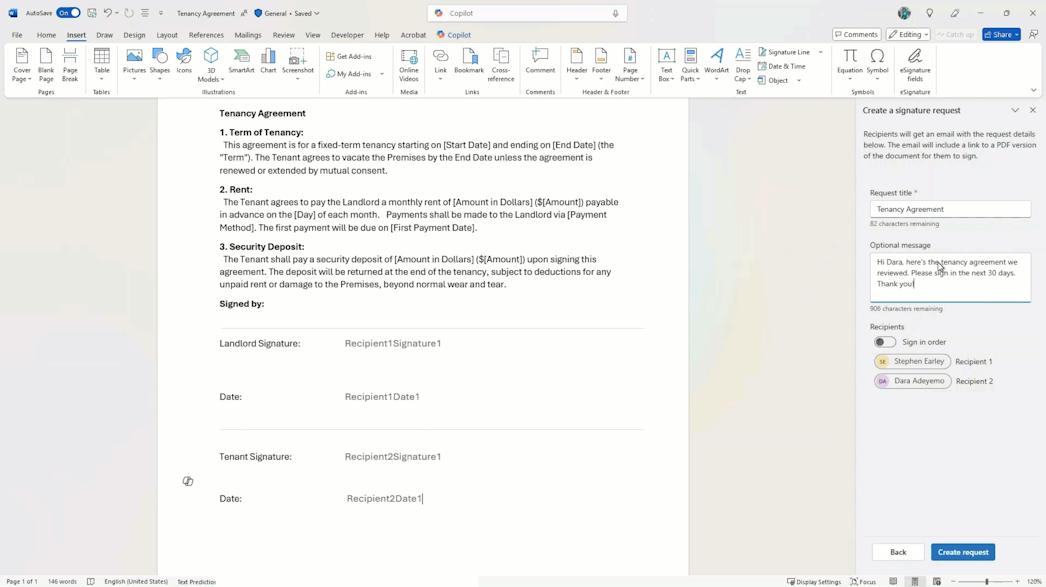
Availability and integration
The feature is currently rolling out to users in the Microsoft 365 Beta and Current channels, with full availability planned for July 2025 in the United States, Canada, the United Kingdom, Europe, and Asia-Pacific.
It complements the existing SharePoint eSignature offering, which already allowed signing PDFs via integrations with Adobe Acrobat Sign and DocuSign.
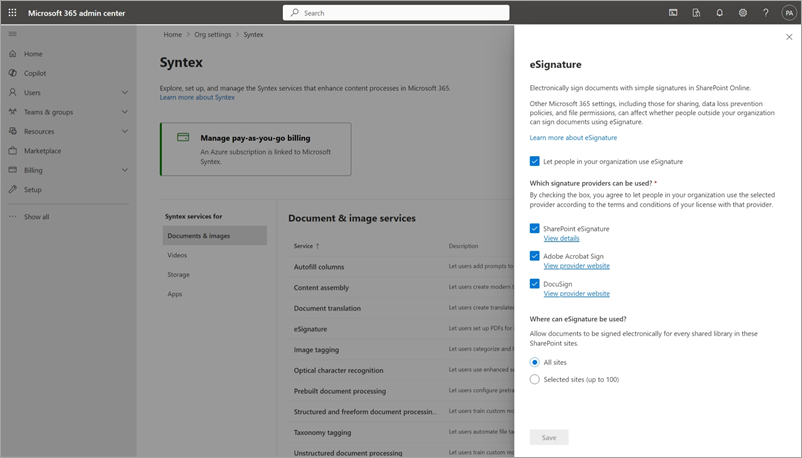
Conclusion
With SharePoint eSignature for Word, Microsoft offers a native, seamless, and secure solution for electronic signatures, directly integrated into the Microsoft 365 ecosystem. It saves time, reduces costs associated with third-party tools, and strengthens the compliance of document processes. A major step forward for organizations looking to modernize their validation workflows while maintaining control over their data.
Sources
Microsoft Learn - SharePoint eSignature
Did you enjoy this post ? If you have any questions, comments or suggestions, please feel free to send me a message from the contact form.
Don’t forget to follow us and share this post.