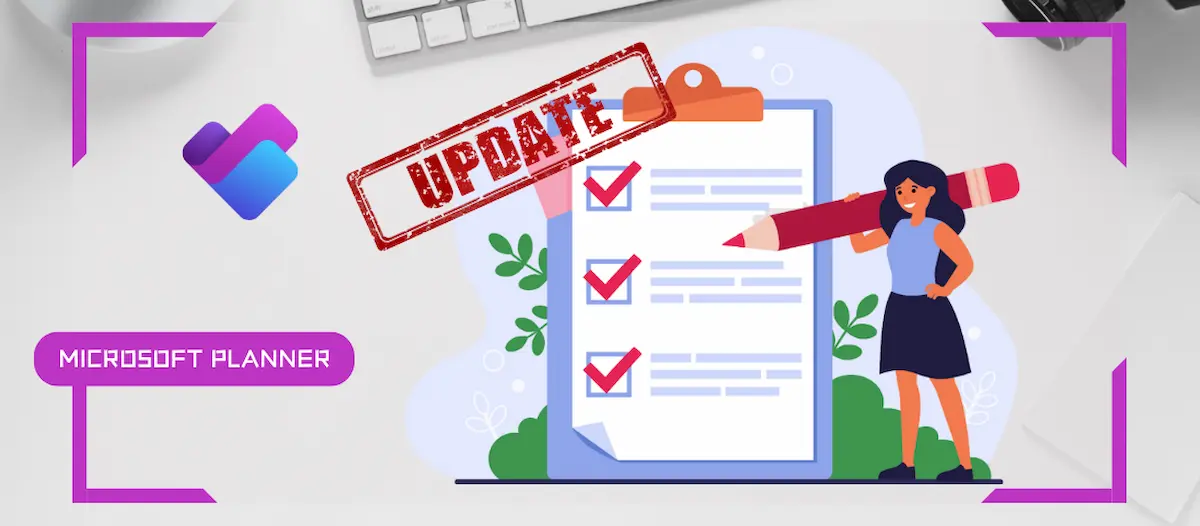
What's new for Planner in March 2025
- Maxime Hiez
- Planner
- 26 Mar, 2025
Introduction
Microsoft Planner continues to evolve with regular updates to improve the task and project management experience. This month, several new features were introduced to provide more flexibility, better organization, and a smoother user experience. Here’s a detailed look at what’s new in Microsoft Planner in March 2025.
Reordering columns in Basic plans
One of the major new features is the ability to reorder columns in Basic plans. This feature, previously available only to Premium plans, is now available to all users. You can now prioritize and organize your tasks to optimize your workflow.
To try this feature, simply select and drag the column headers to reorder them, or use the keyboard shortcuts CTRL + Shift + < and CTRL + Shift + >.
Displaying All Due Date Categories
When you group tasks by due date, the Board view now displays all due date categories, such as Today, Tomorrow, This Week, Next Week, and Future, even if no tasks are assigned to these categories. This change provides a comprehensive overview of all potential due dates, helping you plan ahead by visualizing all deadlines.
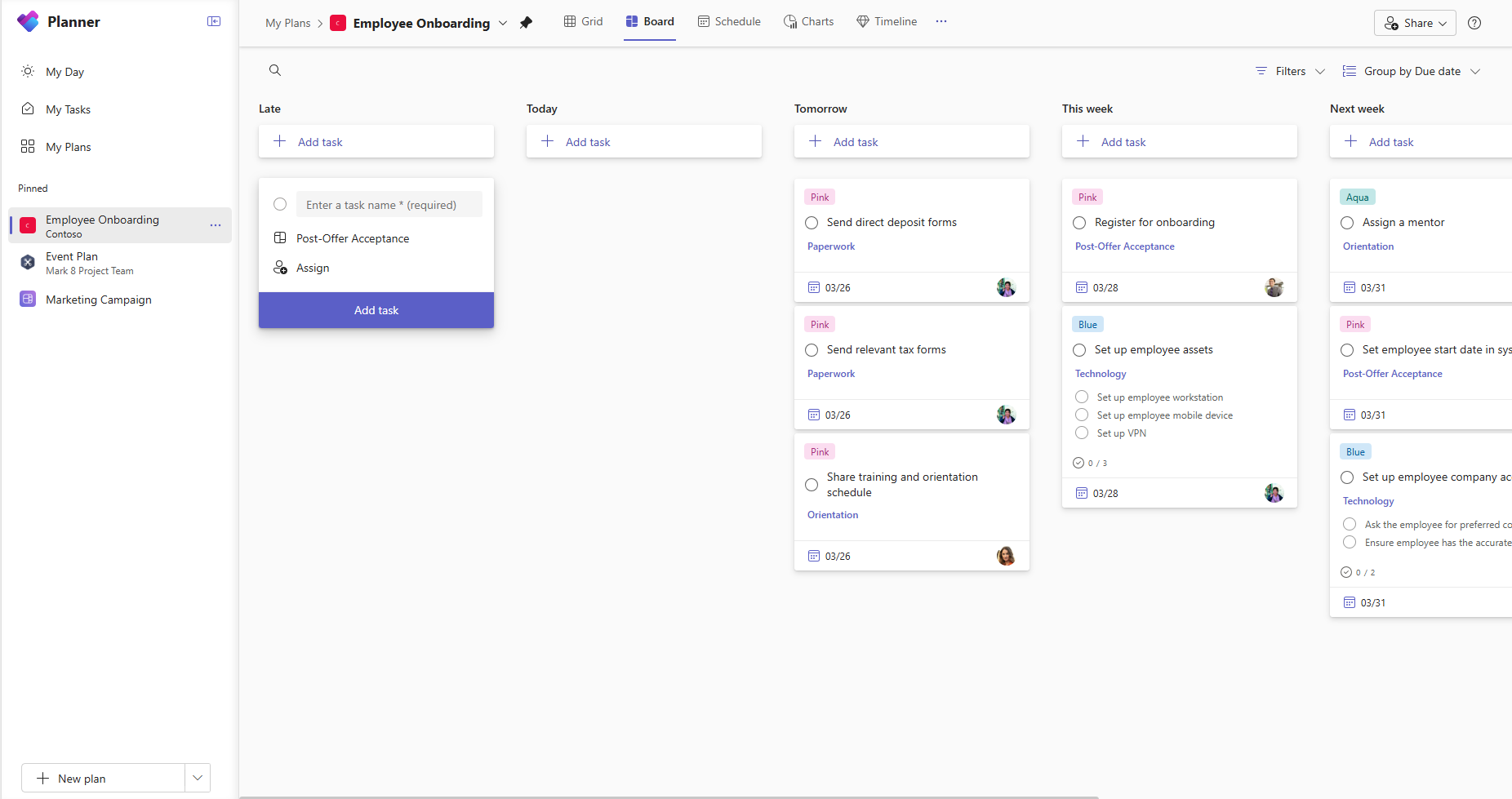
Filter Persistence in Premium plans
For Premium plan users, applied filters will now remain active even after logging out and back in to the app. This feature ensures consistency and saves time by maintaining your preferred view settings without having to reconfigure them each time you log in.
Fixed default view in Basic plans
An issue has been fixed to ensure that when you open a Basic plan, it continues to display in Table view by default. This fix improves the user experience by maintaining a consistent and familiar view when opening plans.
Other improvements and resources
Microsoft encourages users to share their feedback on new Planner features using the feedback button in the app. User suggestions and comments help inform future updates and continually improve the app.
For more information about new features and updates to Microsoft Planner, you can consult the following resources :
- Planner adoption page : For guides and tips on using Planner.
- Microsoft 365 roadmap : For feature descriptions and estimated release dates.
- Planner demos : For inspiration on how to get the most out of the new Planner app in Microsoft Teams.
Conclusion
Microsoft Planner’s March 2025 updates bring significant improvements to task and project management. With column reorganization, full due date display, filter persistence, and a fixed default view, Planner continues to adapt to user needs to deliver a more efficient and intuitive planning experience.
Sources
Microsoft 365 Roadmap - Planner
Did you enjoy this post ? If you have any questions, comments or suggestions, please feel free to send me a message from the contact form.
Don’t forget to follow us and share this post.