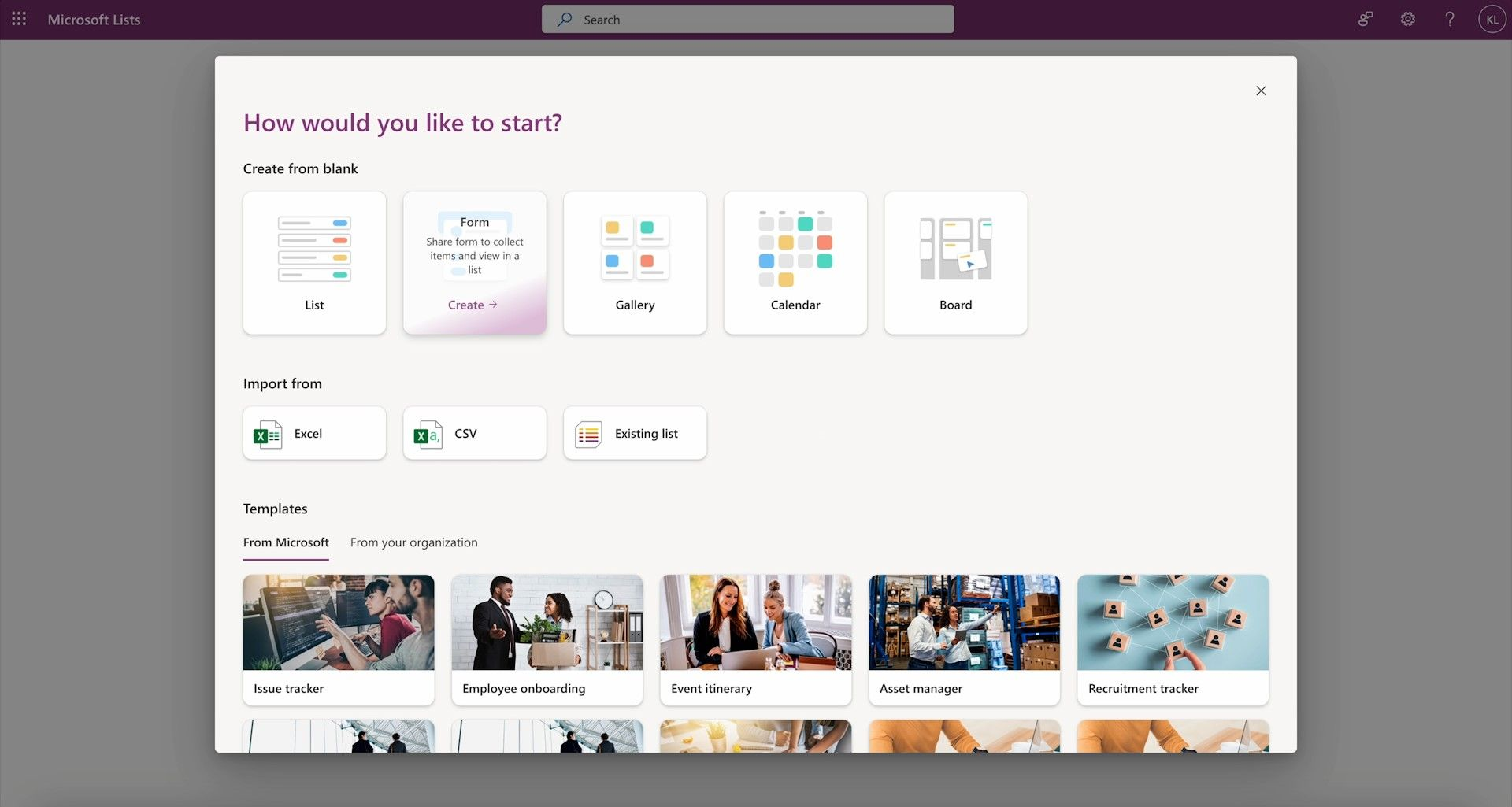What's new in Microsoft Lists forms
- Maxime Hiez
- Sharepoint
- 05 Feb, 2025
Introduction
Microsoft recently announced significant improvements to Microsoft Lists forms, aimed at making data collection more efficient and personalized.
Simplified form creation
Form creation is now more integrated and faster. Users can start creating a form directly from the Lists home page, SharePoint, or the Lists app in Teams, without having to create a new list first. The underlying process automatically creates the list of responses, saving time and allowing you to focus on data management.
Conditional branching
Forms become smarter with conditional branching. This feature allows questions to be shown or hidden based on previous answers, ensuring that respondents only see relevant questions. This not only improves user experience, but also allows for more accurate and targeted data collection.
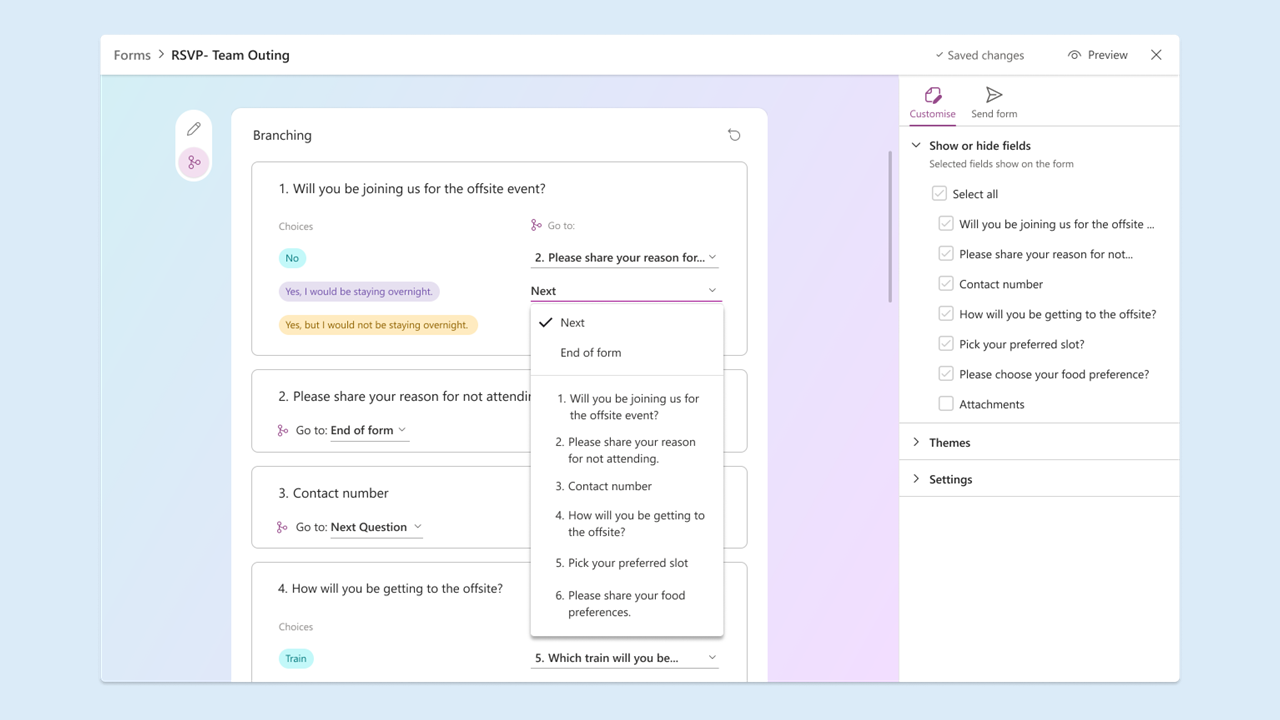
Logo support
It is now possible to add a custom logo to forms, reinforcing brand identity and giving a more professional look to forms.
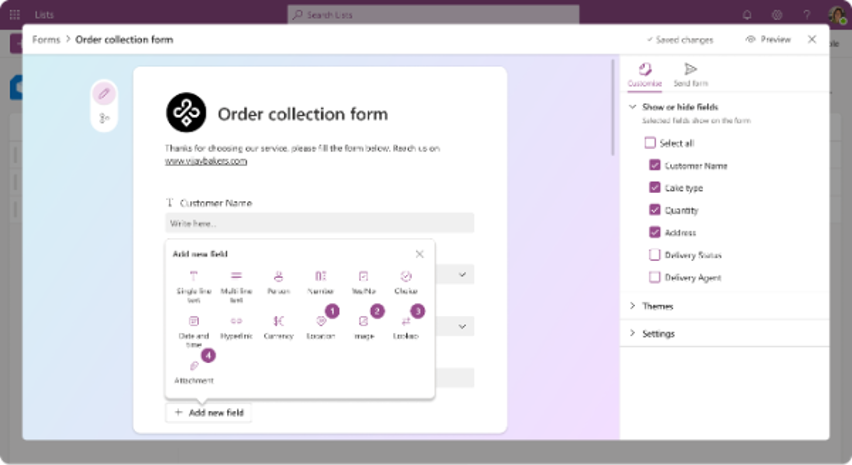
And more …
- New field types : Microsoft Lists forms support new field types, including location and image columns. Collecting location data is useful for event planning, inventory management, or tracking deliveries. Additionally, support for image columns makes it possible to include images in forms, which is particularly useful on mobile browsers.
- Single/multiple responses per user per form : New response settings allow you to control the number of times a user can respond to your form. It will soon be possible to allow single or multiple responses per user, providing greater flexibility.
- Schedule start and end of form submission : It is now possible to set specific start and end dates for forms. This is perfect for time-sensitive surveys, event registrations, or any scenario where you need to control when the form is available to respondents.
- Deployed in Microsoft Teams : Links to Lists, Lists items and forms will display richer details such as title and path when shared in Teams chats and channels. This new feature will improve collaboration by making it easier for users to recognize specific Lists link types, in addition to displaying the title and path.
- Etc.
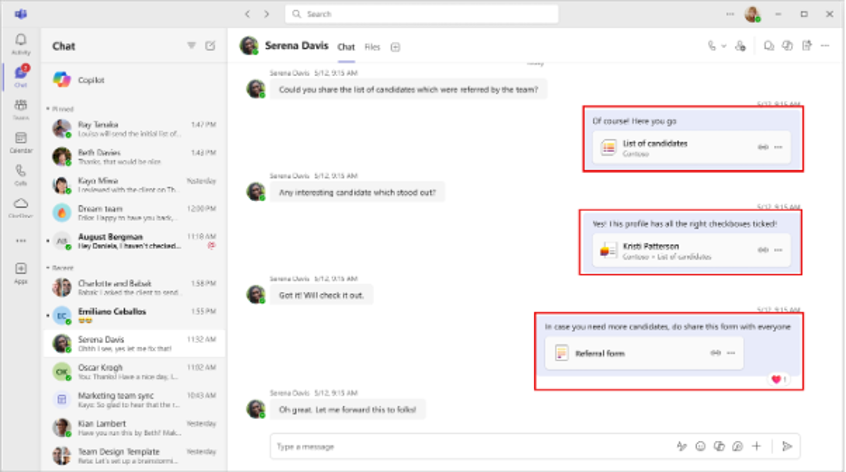
Presentation of new features
Conclusion
These improvements make Microsoft Lists forms more dynamic, personalized, and efficient, making it easier to collect targeted data and optimize workflows.
Sources
Microsoft Adoption - Lists resources
Did you enjoy this post ? If you have any questions, comments or suggestions, please feel free to send me a message from the contact form.
Don’t forget to follow us and share this post.